9 Difficult Sites to Use a Coupon On: Here’s Why
Last Updated on
9 Tricky Sites to Redeem a Coupon On:

1. Expedia
Ah, Expedia. A good choice to make travel arrangements, but when it comes to the promo codes and discounts, it can be quite irritating to try and get them to work. Unlike many other travel sites, Expedia has many ways that a trip can be packaged, including hotel only, flight only, car rental, package deals and even activities. As a result, the process of applying the discount is different and it can be quite annoying to play a game of guessing every time you try to save your money.
Another problem is that Expedia does not have a specific section where you can enter the coupon codes. In some cases, the discount field is visible during the checkout process, but only for certain types of bookings. In other cases, you may not even have the chance to enter a promo code, and this may lead many users to believe that they cannot use one at all. This is so due to the fact that there is no clear regulation of the use of the promo codes and deals which makes the whole process very hairy.
Find our Expedia tutorials here

2. Walmart
Great deals can be found at Walmart; nonetheless, some consumers experience difficulty applying promo codes at checkout. The key issue? You have to be logged into your Walmart account in order to use a coupon. When checking out, guests will not be able to enter a promo code, creating frustration for many customers.
Most shoppers find this arrangement awkward, as they do not wish to make an account before making their purchase. Nevertheless, if you are eager to seize Walmart promo codes, signing in is your only chance.
Walmart could improve its process, but understanding this one easy trick will help you avoid missing out on important discounts!
Find our Walmart tutorial here

3. Travelocity
Travelocity, owned by Expedia, shares many of the same frustrating issues when it comes to redeeming promo codes. The biggest problem? Inconsistent coupon entry fields. Depending on whether you’re booking a hotel, flight, car rental, or vacation package, the option to enter a promo code may appear in different places—or not at all.
Many users struggle to find where to apply a discount, leading to confusion and missed savings. Travelocity, like Expedia, could solve this by standardizing the process.
Find our Travelocity tutorials here

4. B&H Photo Video
Many coupon codes for B&H Photo Video circulate online, but most don’t work. Unlike other retailers, B&H only shows the promo code box if your purchase is eligible for a discount.
To check:
- Add a product to your cart.
- Click View Cart.
- Look above “Estimate Shipping & Tax.”
- If a “Promo Code” section appears, you can enter a valid discount.
- If no box appears, your order does not qualify for any coupons—so no code will be visible.
This system prevents frustration from entering invalid codes, but it also means many deals found online are misleading. Always check your cart before hunting for promo codes!
Find our B&H Photo tutorial here

5. QVC
QVC makes using promo codes more difficult than it should be. Unlike many retailers that allow you to enter a discount early in the checkout process, QVC only provides the coupon box on the very last step—the ‘Order Review’ page.
Many shoppers hesitate because they aren’t sure if the deal will actually apply. The delay in entering the code leads to frustration and can cause potential customers to abandon their carts before completing a purchase.
Another downside is that you must log in to check out—there’s no guest checkout option. This adds another barrier for those who just want a quick purchase.
Bottom Line:
You can only enter a coupon code after entering all your billing and shipping details, right before placing your order. Keep this in mind to avoid surprises!
Find our QVC tutorial here
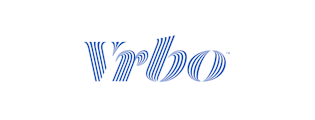
6. VRBO
Customers keep looking for coupons, but VRBO does not provide conventional coupons. Instead customers receive 20% off select newly listed properties. To book this rate you must make the reservation through a special landing page.
Availability depends on location. If no discounted properties appear, there may be none in your search area. These listings tend to come from new hosts or unverified homes because VRBO provides discounts on these properties. Hosts can also use coupons when subscribing for the first time. To subscribe as a host during the sign-up process select “I’m a host” before selecting an annual subscription. The discount applies when you click “Consider a subscription”.
Find our VRBO tutorial here

7. Agoda
At Agoda, using a promo code seems easy enough. Still, it’s one of the most searched online travel agents to learn how to redeem a code. That’s unusual because promo codes are easily found on the “Coupons & Deals” page that is specifically designated for this purpose. This page is home to all the official discounts at once.
It should be noted that Agoda’s codes come with strict terms. Every coupon has its own set of conditions that may include the minimum nights that can be booked, the allowed travel dates or the properties that are covered by the coupon.
It’s possible the reason for the confusion is that valid Agoda coupons are very specific and if a booking has no valid coupon that can be applied to it, the box to enter the code will not appear.
Find our Agoda tutorial here

8. Scheels
Finding valid Scheels promo codes is a challenge. Many coupon sites list deals, but most don’t work. To get real discounts, sign up for Scheels’ newsletter or follow their official social media pages.
Even when you have a valid code, Scheels only shows the coupon box when promotions are active. If there’s no box at checkout, no discounts are available. This makes it frustrating for shoppers who expect to use a code but don’t see an option.
The one positive? If a coupon is available, you enter it early in checkout for a smooth process. Another way to save is by using a Scheels VISA card for exclusive promotions.
Bottom Line:
Scheels rarely offers coupons, and when they do, they’re hard to find. Check official sources for real deals.
Find our Scheels tutorial here

9. Hotels.com
Hotels.com doesn’t make applying promo codes easy. The coupon box only appears after selecting “Pay Now.” If you choose “Pay at Hotel,” there’s no option to enter a code.
On the website, you’ll find the coupon field in the “Summary” section after clicking “Apply a coupon code.” On the app, it’s hidden under Step 1 of “Secure Checkout.”
Even if you find the box, many codes fail due to restrictions. Non-refundable bookings, minimum spend requirements, or expired coupons often cause issues. If your code isn’t working, try an incognito browser or double-check the terms.
Find our Hotels.com step by step guide here.

