Where Do I Enter a Coupon on Expedia?
Not sure where to input your Expedia coupon or promotional code? Let’s quickly guide you through the process. To help, we’ve created tutorials for Expedia’s four main categories. Note: Some bookings, like certain hotels or packages, might not be eligible for discounts even with a promo code.
Entering Your Coupon Code
Hotel Coupon
Step 1
Enter your dates and choose your hotel.
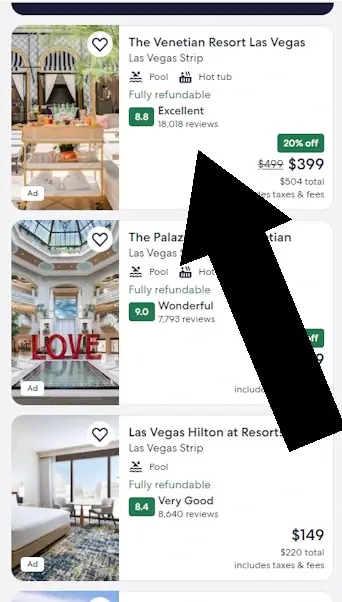
Step 2
Select the room you prefer.
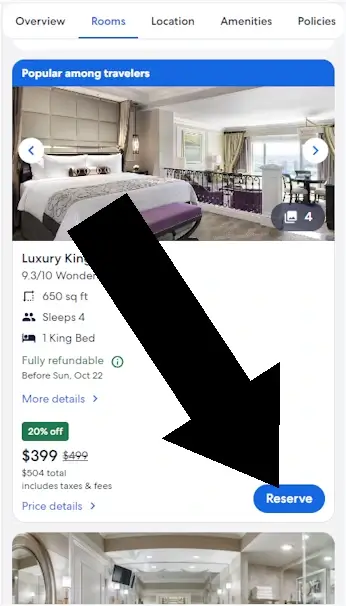
Package Vacation
Step 1
Choose your hotel and room
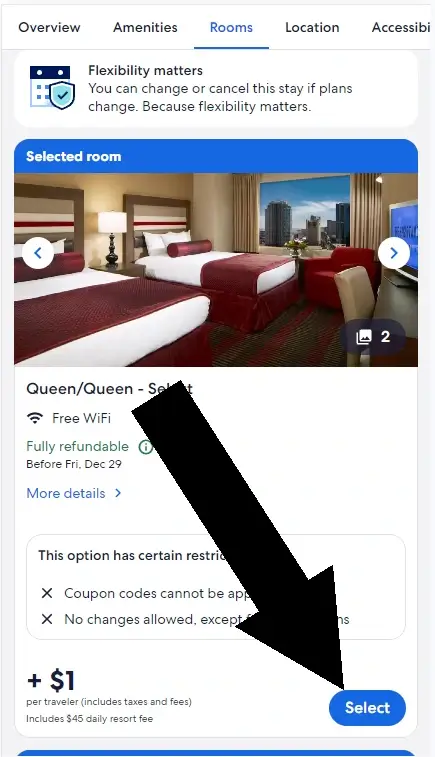
Step 2
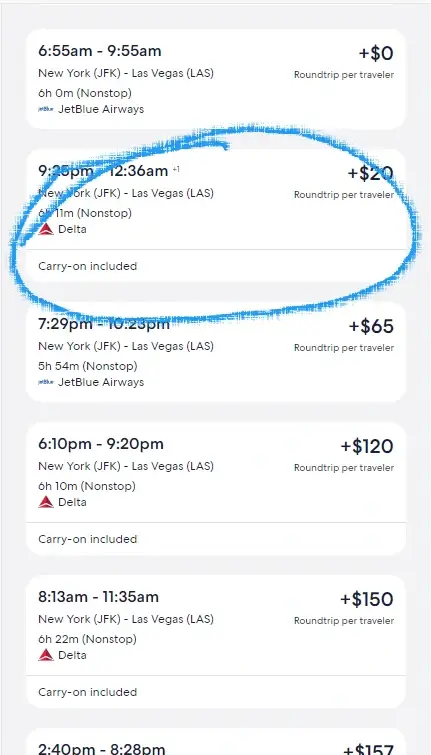
Step 3
Look for the link FINAL DETAILS and click it
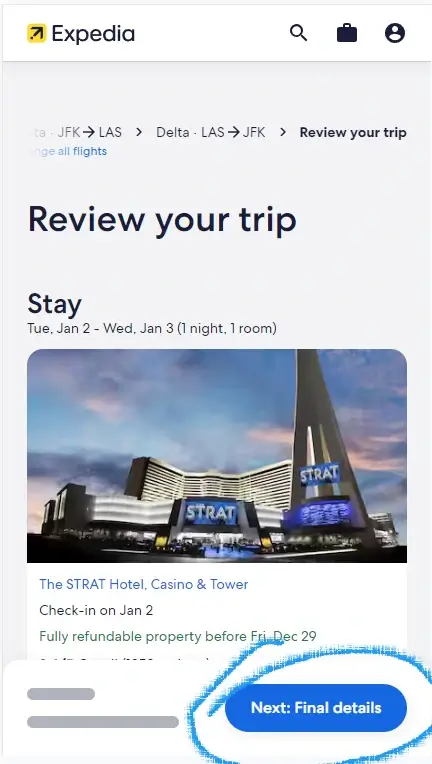
Car Rental
Step 1/1
On the homepage, click on “CARS”, then “I HAVE A DISCOUNT CODE”. A number of options will drop down. Choose your rental car company, and enter your discount code.
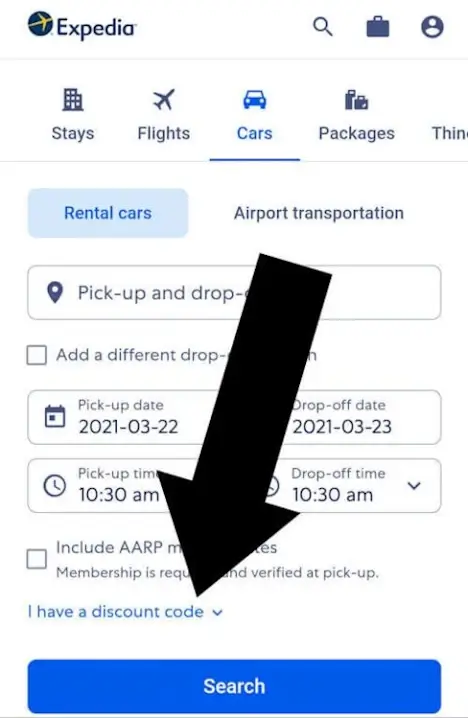
Coupon Summary
Depending on the Expedia product you’re booking, coupons are redeemed in different ways. When booking a hotel, navigate to the page labeled ‘Secure Booking.’ For bundled vacations, you’ll find the coupon entry field on the ‘Review and Book’ page. To apply a coupon to a rental car, simply enter the code on the homepage before clicking ‘Search.’ However, if you’re hoping to use a promo code for a flight, please note that Expedia does not accept coupons for flight bookings.
Expedia Coupon Report Card
Not easy to find
Difficult to find link
Must pay in full on booking
Feedback
Looking for more travel savings tips? Check out our guide on ‘How to Enter a Coupon on Priceline’ for more great deals!
