Where Do I Enter a Walmart Coupon?
Struggling to find where to input your coupon code? Don’t fret—we’ve got you covered with easy-to-follow steps that ensure you snag those deals. Let’s get started!
How to use a Walmart coupon:
1. Add items to your cart
Add your item to the shopping cart. Once you’re ready to check out, click on the cart icon in the top right corner.
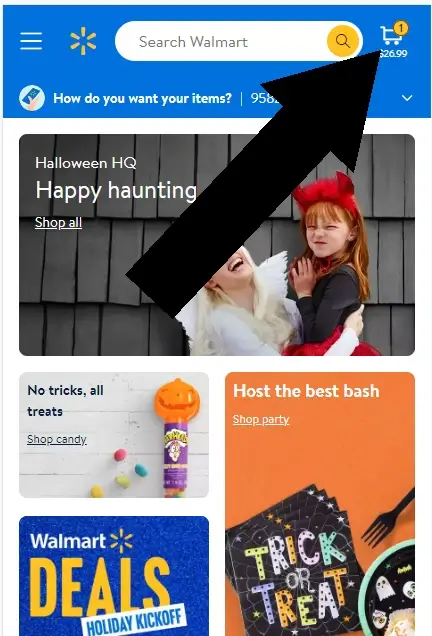
2. Tap ‘Continue to checkout’
Confirm what is in your CART and when ready click CONTINUE TO CHECKOUT
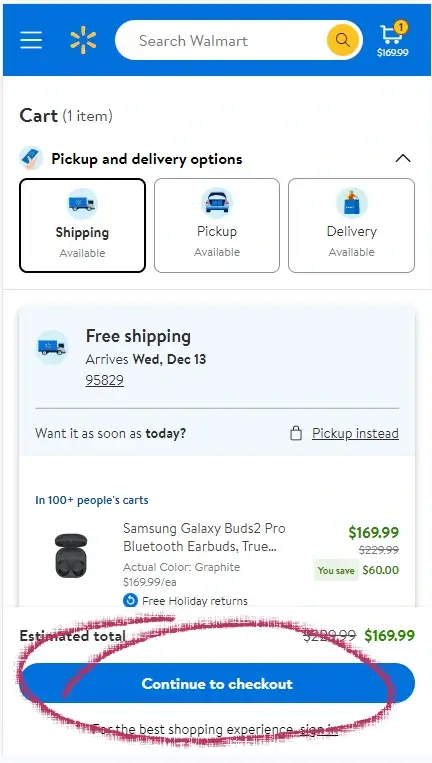
Enter the Coupon
Walmart coupons are entered on the page with the title REVIEW ORDER. You need to be logged in to redeem a promo code.
In Review
1. Click the shopping cart icon to view your cart.
2.Click CONTINUE TO CHECKOUT when ready.
3. Log in if necessary.
4. Look for ‘HAVE A PROMO CODE?’ on the REVIEW ORDER page.
Walmart Coupon Report Card
Easy to find
Midway during checkout
Login is needed
Report Card Summary
Walmart’s coupon system is a mixed bag. It’s good that you can easily see where to apply coupons and use them without hassle. However, the need to have a Walmart account is a step back, especially since guests could use them before. This makes Walmart’s coupon system less user-friendly than it could be. Because of this, I’d say Walmart’s system isn’t quite making the grade when it comes to coupon friendliness.
FAQ
Can I use a manufacturers coupon online?
No, if you wish to use a manufacturer’s coupon, carefully follow the instructions provided on the printed coupon. Redeeming such coupons online is typically not feasible. Instead, visit your nearest local store in person. Exclusive coupons and deals tailored to your local store can be printed and presented to the cashier at the checkout counter.
Do I need to have a Walmart account?
Yes, in order to redeem a Walmart coupon you will need to have a Walmart account and be logged in.
Where can I find Walmart coupons? Do you have any?
Walmart coupons are relatively easy to find. They are often featured on the homepage of the site, or available through the large coupon sites such as Retailmenot and CouponCabin.
Can I apply a coupon to my purchase after i've already checked out?
No, once an order is complete a coupon cannot be applied online. If you have made a mistake during your order, consider cancelling it and starting from scratch – this time with your promo code ready!

0 Comments