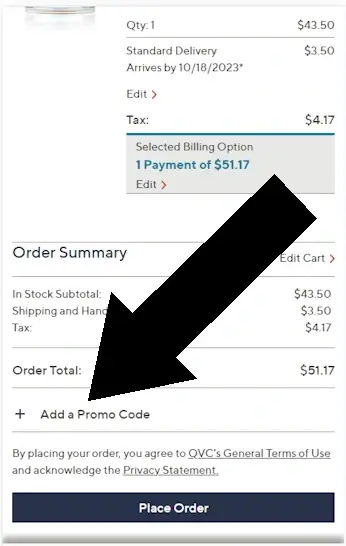Where Do I Enter The Coupon Code On QVC?
Key Takeaway
You can enter a QVC coupon code on the Order Review page, which appears after you enter your email, billing address, shipping address, and payment information. The promo code field is located near the order total.
Before You Start
- A valid QVC coupon or promo code
- QVC account (guest checkout not available)
- Items added to your cart
- Payment method ready
Difficulty Indicator
Easy/Moderate. 3-4 minutes.
Pro Tip
Warning: Do NOT use the Speed Buy button. This skips the Order Review page where the coupon code is entered. Use the standard Checkout flow instead.
How To Use a QVC Coupon Code
Step 1: Add to Cart
To enter a coupon on QVC, start on the product page, and click Add To Cart.
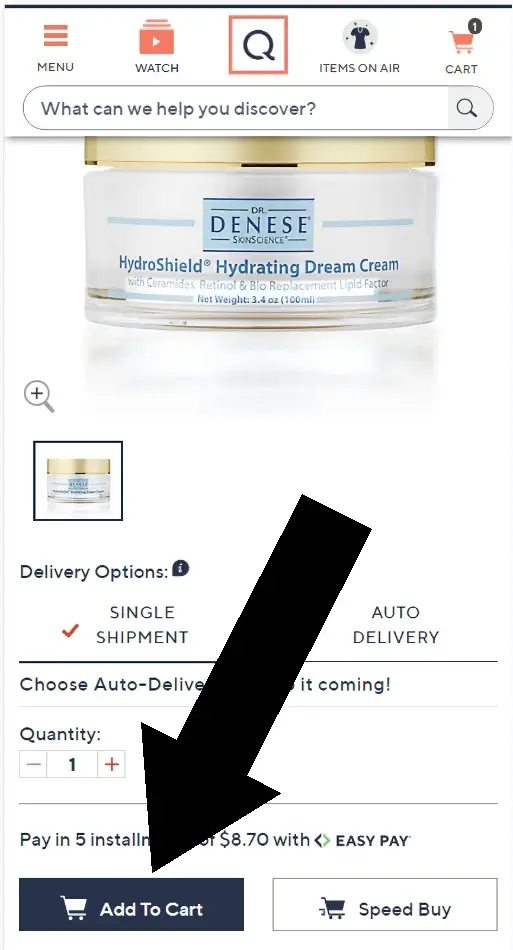
Step 2: Click Checkout
Inside your shopping cart review your order, and click Checkout.
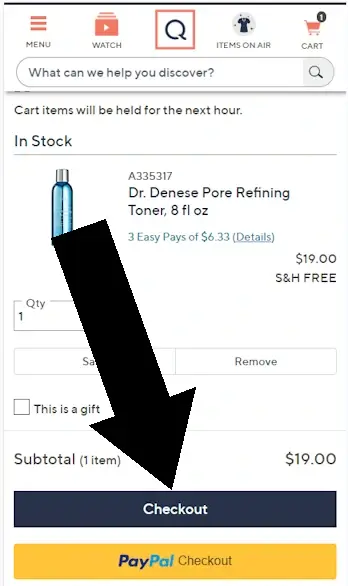
Step 3: Enter Your Email
Begin by entering your email address. Click Continue.
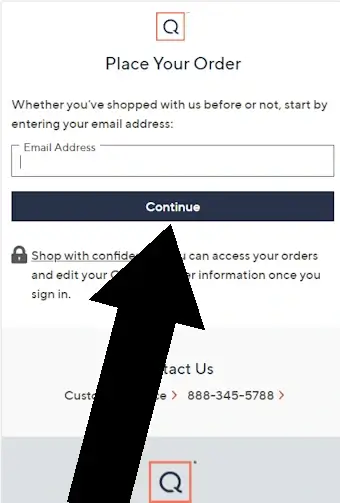
Step 4: Complete Checkout Information
You’ll be prompted to enter:
- Billing address
- Shipping address
- Payment method
Click Continue after each section until you reach the Order Review page.
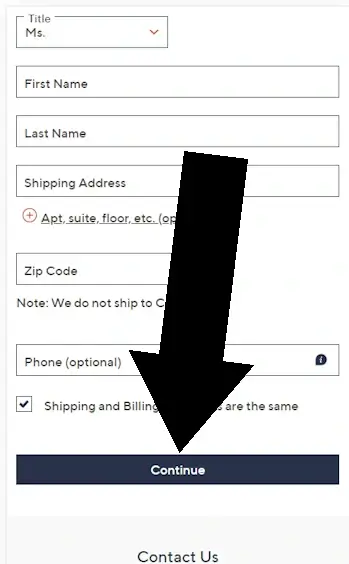
QVC Coupon Report Card
| Category | Grade | Notes |
|---|---|---|
| Ease of Use | C | Promo code field appears very late in checkout |
| Checkout Flow | D | Code entry only appears on the final step |
| Login Requirement | C | No guest checkout; login required early in the process |
Conclusion
You can enter your QVC coupon code on the Order Review page, just before placing your order.
More Ways to Save at QVC
About the Author
James Lowe creates clear, step-by-step guides that help shoppers navigate online retailers with confidence. His work focuses on accuracy, accessibility, and user-first explanations, with an emphasis on practical detail, clean structure, and trustworthy information readers can rely on.
Disclosure: We are not affiliated with QVC.com. All information is based on independent testing and research.
Related Guides
Where Do I Enter The Coupon on eVitamins?
A Easy to findC Late in checkoutD Login is neededHow to Enter the Coupon on eVitaminsStep 1 SHIPPING DETAILS During checkout, add your shipping detailsStep 2 ADD A PAYMENT METHOD Enter credit card details or choose paypalStep 3 ENTER YOUR PROMO CODE You will now see...
How Do I Enter a Promo Code on Myprotein?
How Do I Enter a Promo Code on Myprotein?Myprotein aims to make high-quality protein and nutrition widely available to everyone. Follow the tutorial below to answer the question "How Do I Enter a Promo Code on Myprotein?"How to enter a Promo Code on MyproteinStep 1...
Where Do I Enter The Coupon on Chewy?
Steps to use a Chewy coupon: 1. Add your item to your cart2. When ready, click PROCEED TO CHECKOUT3. After signing in, look for the page that asks for your shipping address.4. You will see the field under ORDER SUMMARY. Type in your code and hit APPLY Report Card: :)...