How to Enter a Coupon on Chewy
Steps to use a Chewy coupon:
1. Add your item to your cart
2. When ready, click PROCEED TO CHECKOUT
3. After signing in, look for the page that asks for your shipping address.
4. You will see the field under ORDER SUMMARY. Type in your code and hit APPLY
Report Card: 🙂 🙂 Super Easy
Still not sure? Follow our tutorial below (with pics)
Where Do I Enter The Coupon on Chewy?
Step 1
ADD TO CART
Add your item to the CART

Step 2
CHECKOUT
A slide-over will appear, when it does click on PROCEED TO CHECKOUT
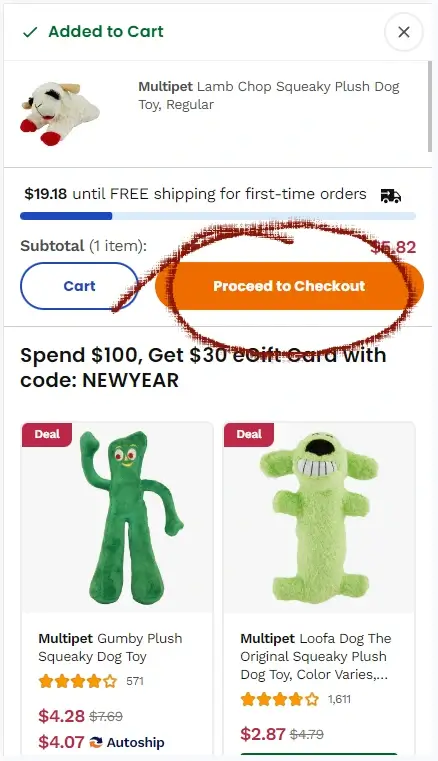
Step 3
ENTER YOUR PROMO CODE
You will now see a box as pictured
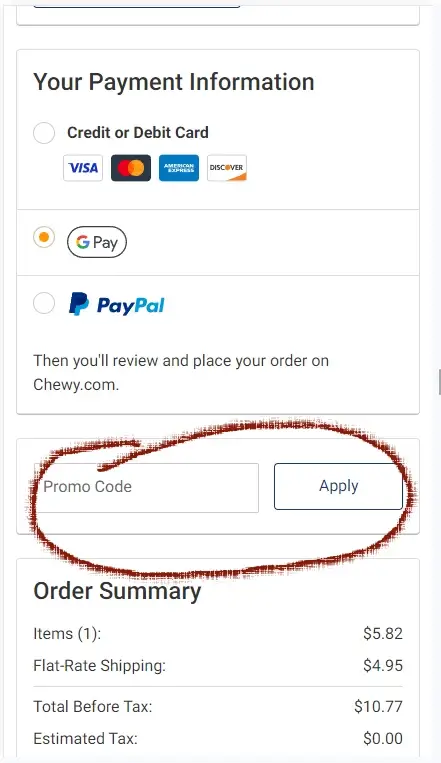
Coupon Summary
Applying a promotional code at Chewy is fairly straightforward. They make no effort to hide the link and it appears early in the checkout process. Overall: A+ Rating. To redeem a promo code begin by adding an item to your shopping cart. A slide out window will appear; click on “Proceed to Checkout” when it does. On the page you will find a designated box where you can input your code alongside your shipping information.
