Where to enter a Finish Line Coupon
Step 1
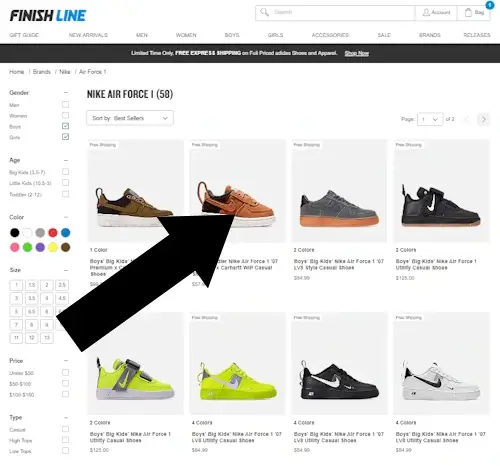
Step 2
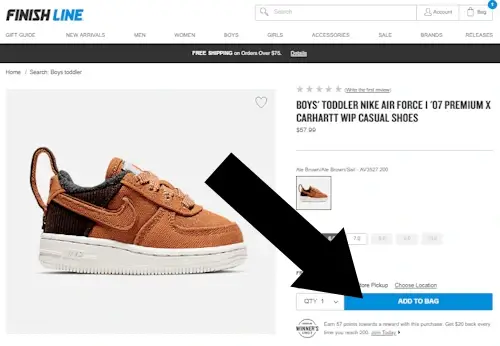
Step 3
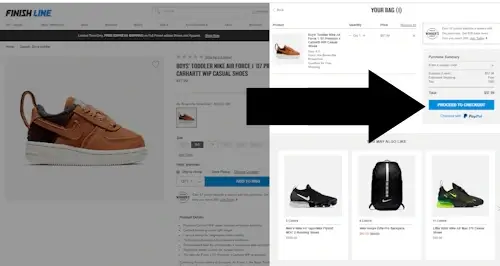
Step 4
You will find the coupon box on the right-hand side of the page as pictured. Enter the code and click APPLY.
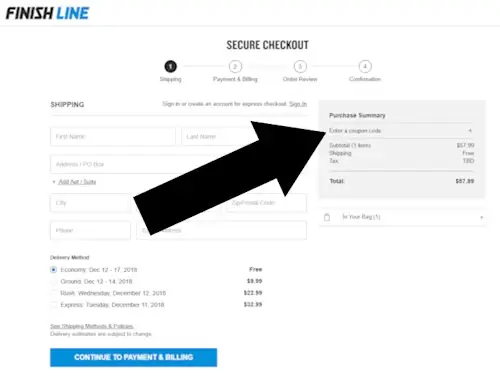
Bottom Line
A Finish Line coupon is redeemed during checkout under the heading ‘PURCHASE SUMMARY’ before payment details are entered.
About Finish Line
Ever wondered how Finish Line became a go-to spot for sneaker aficionados? Since 1976, they’ve been at the forefront, showcasing the hottest kicks from giants like Nike and Adidas. Whether you’re into the classic charm of Stan Smiths or the latest tech from Under Armour, they’ve got you covered for every vibe.
But what really sets Finish Line apart? It’s their knack for nailing customer satisfaction. They’ve been in the game long enough to know just how to make your shopping trip top-notch.
And it’s not just about selling shoes. Finish Line steps up for the community too. Ever heard of their work with The Special Olympics Team US or the Boys & Girls Club of America? That’s them making a difference, one step at a time.
