HOW TO USE A MARRIOTT PROMO CODE
With its extensive array of brands, Marriott stands out as a dominant force in the hotel industry. Wherever your travels take you, Marriott is poised to assist. For guidance on redeeming promo codes with Marriott, please refer to the brief tutorial below.
How to use a coupon on Marriott:
Step 1: Enter your destination
Step 2: Choose your dates
Step 3: Choose the type of deals you want to be shown
Step 4: Choose ‘Promo Code’ option
Not seeing it? Don’t worry, we’ve made a more complete tutorial below (with pics!)…
Where Do I Enter The Promo Code For Marriott?
Step 1
Begin by entering a destination
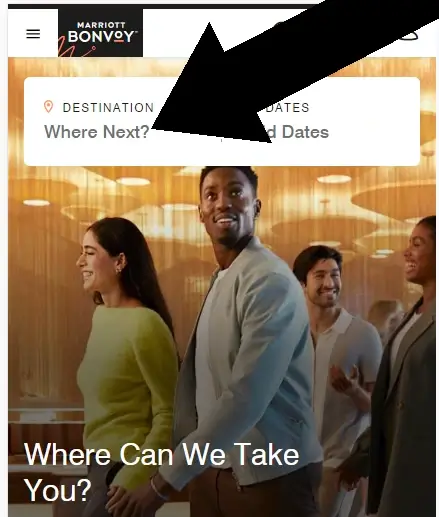
Step 2
Once you enter a destination, choose your dates
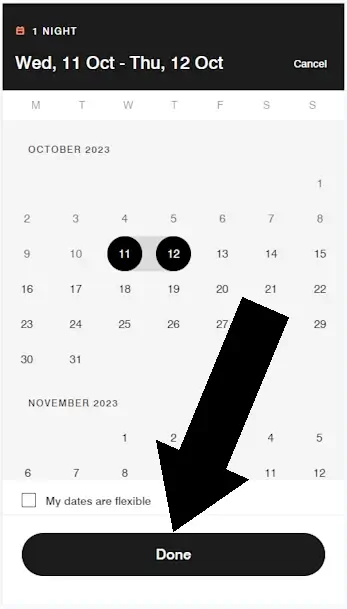
Step 3
Choose the type of deals you would like to be shown
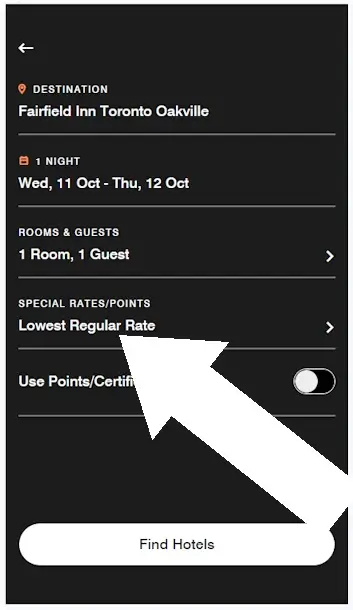
Step 4
You can now enter a coupon code
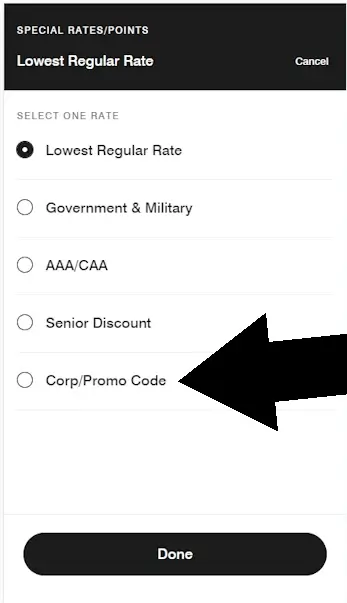
Summary
So how do you enter a coupon on Marriott.com? After selecting your desired city and dates, navigate to the ‘Special Rates/Points’ filter. Once selected, a screen will prompt you to enter any applicable promo codes. Type in your code and tap ‘Done”.
Did we answer your question “Where do I enter the promo code on Marriott”? If so, please let us know below using the contact form.
About Marriott.com
Marriott.com is the official website of Marriott International, a hospitality company. It lets users to book stays across their portfolio of brands, including Marriott Hotels & Resorts, JW Marriott, and Ritz-Carlton. The site offers easy hotel search, booking, and management of reservations, along with information on amenities, and loyalty program benefits.
