Where Do I Enter The Coupon On ShopBop?
Ah, Shopbop, the go-to haven for all things trendy and chic, right? Picture this: two pals, back in the bustling year 2000, sipping on their lattes (or maybe tea, who knows?), thinking, “Hey, why do we have to trek to a dozen stores for that perfect outfit?” And just like that, Shopbop was born, a treasure trove for the fashion-forward. Let’s dive into the question “Where do I enter the coupon on Shopbop?”.
How to Apply a Shopbop Coupon
Step 1
Begin by placing an item into your bag.
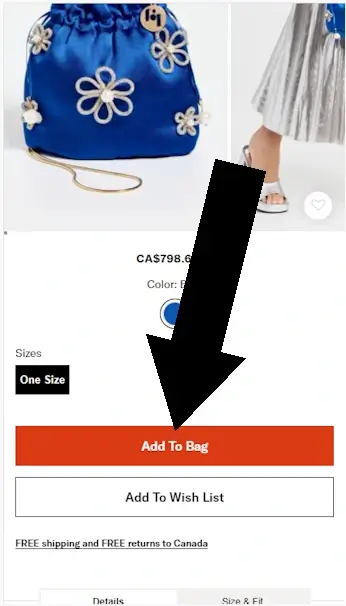
Step 2
A popup will appear similar to the one pictured below. Click CHECKOUT.
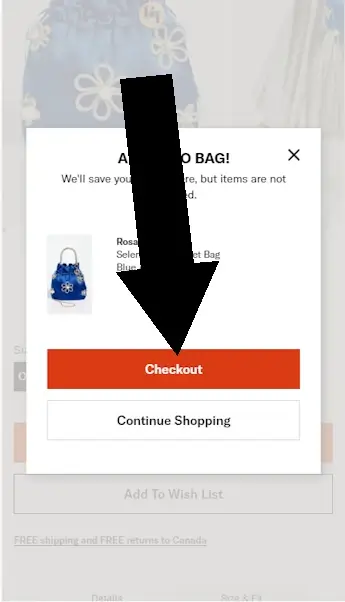
Step 2
You will see the coupon link as pictured.
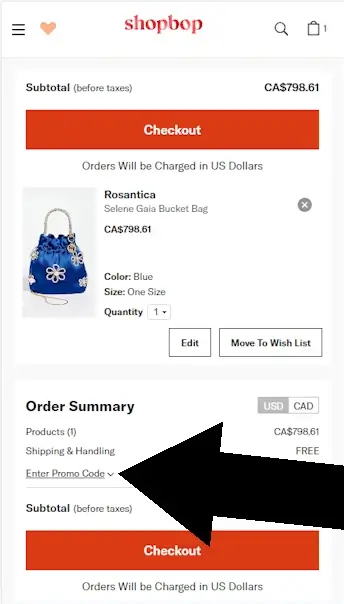
Key Takeaway
A promotional code for shopbop can be entered once inside the SHOPPING BAG. Under the heading ‘ORDER SUMMARY’, there will be a text link thats reads ‘Enter Promo Code’. Tap this link and a field will open up in which a coupon can be typed or pasted.
Summary: Applying a shopbop coupon
A promotional code for shopbop can be entered once inside the SHOPPING BAG. Under the heading ‘ORDER SUMMARY’, there will be a text link thats reads ‘Enter Promo Code’. Tap this link and a field will open up in which a coupon can be typed or pasted.
About Shopbop:
Shopbop is like that cool, globe-trotting friend who knows just what you need before you do. With their knack for snagging the most exclusive brands, they’ve turned personalized shopping into an art form. And let’s not forget when Amazon noticed this gem in 2006, giving it a turbo boost into the fashion stratosphere.
Now, let’s chat perks—because who doesn’t love those? Free international express delivery is like getting VIP treatment without the velvet rope. And an easy-breezy return policy? Yes, please. But the real cherry on top is their curated collections. It’s like having a personal stylist at your fingertips, guiding you through the maze of trends to find your perfect style statement.
