Where Do I Enter The Coupon on Quill?
Quill.com has a variety of products that are designed to make your work easier, and it has a rewards program that allows customers to save money. Follow the step by step guide below to answer the question “Where do I enter the coupon on Quill?”
Where Do I Enter The Coupon on Quill?
Step 1
ADD TO CART
Add your chosen item to your shopping cart
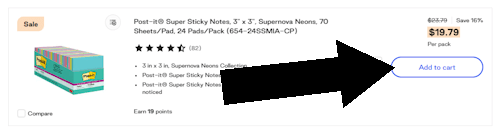
Step 2
VIEW CART
A slide over will appear, when it does so click VIEW CART
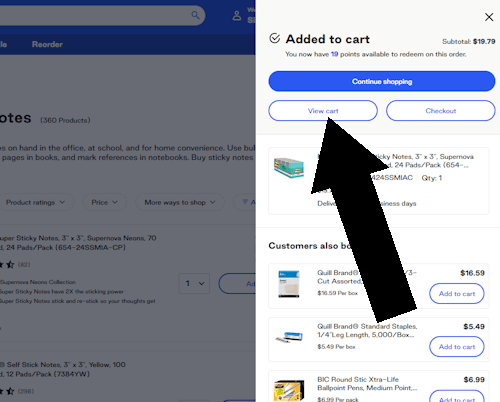
Step 3
APPLY CODE
You will now see a link as pictured
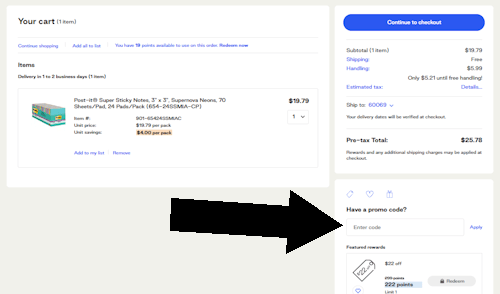
Bottom Line
Short Answer: Quill coupons are entered in the ‘Shopping Cart’, before the ‘Checkout’ button is tapped. There will be question “Have a promo code?” and a field in which to enter one.
About Quill
Quill.com is your go-to for all things office, stocking up everything from the basics like paper and pens to tech and furniture. They’re all about making your supply run easy on the wallet and hassle-free, whether you’re decking out a small biz, a classroom, or your home workspace. What’s their secret? A slick website that makes shopping and restocking a breeze, plus prices that are hard to beat and delivery you can count on. Need to stock up your office? Head to Quill.com.
