Where Do I Enter The Coupon on prAna?
Since 1992 the company has been offering clothes that’re not only comfortable but also provide ease of movement. They also prioritize using materials in their products. As a part of their values prAna places importance on both the environment and the well being of the people living in it. Follow the tutorial below to answer the question “Where Do I Enter The Coupon on prAna?”
Where To Enter The Coupon
Step 1
CHECKOUT
Begin to checkout by clicking the icon in the top right corner.
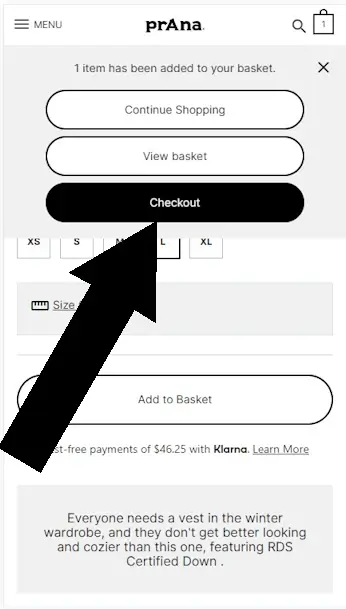
Step 2
CONTINUE TO PAYMENT
Fill in your shipping information and proceed to the payment section
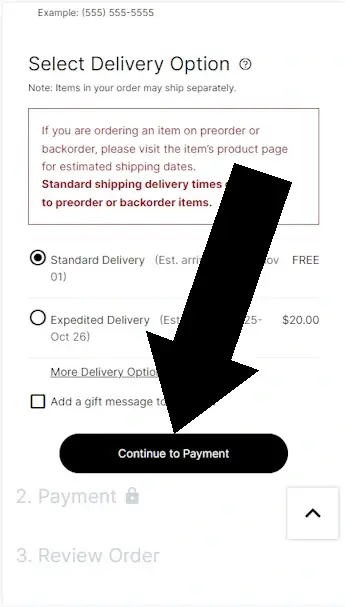
Step 3
ENTER YOUR PROMO CODE
You will now see a box as pictured
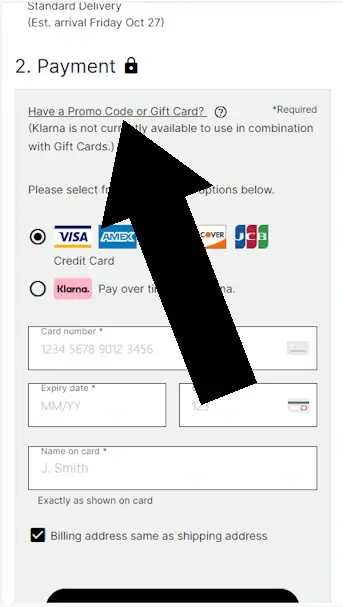
Key Takeaway
You can redeem your prAna coupon during checkout. Once in the PAYMENT section you will see a link with the text ‘Have a Promo Code or Gift Card?”. Tap this link and a field will open into which you can paste your code.
About prAna
Prana.com leads the charge in sustainable fashion, marrying eco-conscious materials with fair production methods. They’re all about gear that lasts and is kind to the planet, hitting the mark for folks who weigh their style choices with care for the earth. With attire suited for yoga mats to mountain trails, Prana stands out for those eager to blend active living with mindful shopping. Keen on clothes that match your eco ethos? Check out Prana.com.
