Where Do I Enter The Coupon on Pier1?
Pier1 is a home décor marketplace that accommodates your online shopping experience. Whether you are looking for novelty items to go with the theme of your next holiday party, or for every-day home essentials, shop on Pier1 to find the perfect fit for your home and lifestyle needs. However, no matter what you are looking for, the question “Where Do I Enter The Coupon on Pier1”? needs a straightforward answer. Follow the steps below and redeem your savings.
Where Do I Enter The Coupon on Pier1?
Step 1
In your cart, click ORDER SUMMARY as shown
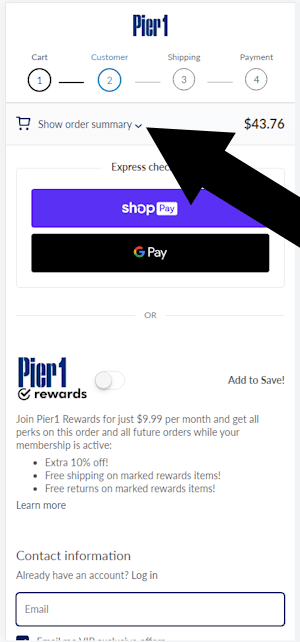
Step 2
You will now see the link to add a coupon code as pictured
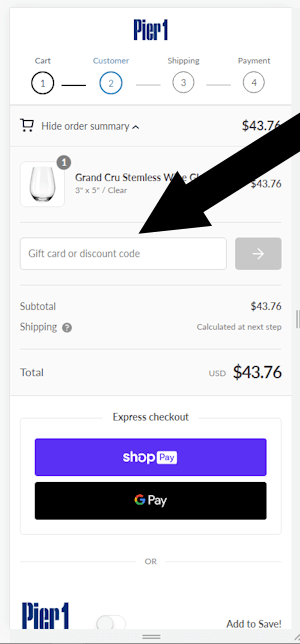
Bottom Line
Short Answer: A Pier1 coupon is applied in the shopping cart. A box to enter the code will appear once the link ‘Order Summary’ is tapped.
About Pier1
Feedback
Did we answer the question “Where Do I Enter The Coupon on Pier1”? Let us know on the right hand side of this page under the heading About This Tutorial.
