How to use a coupon on OneTravel
Outbound travelers can find great deals at OneTravel. They offer deals from various airlines and have tons of bargains for accommodations. The tutorial below answers the question, “Where Do I Enter The Coupon on OneTravel??”
Steps to use a OneTravel coupon:
1. Choose between a package holiday, flight, or car rental. (The coupon is applied differently for each)
2. For a package holiday look under PACKAGE SUMMARY during checkout
3. For a flight, look under PRICE DETAILS
4. To apply it towards a car rental, look for the heading PRICE BREAKDOWN
It is a bit confusing, so we’ve made a more complete tutorial below (with pics!):
Where Do I Enter The Coupon on OneTravel?
What are you booking?
Package Holiday
You will see a box on the right hand side of the page under PACKAGE SUMMARY
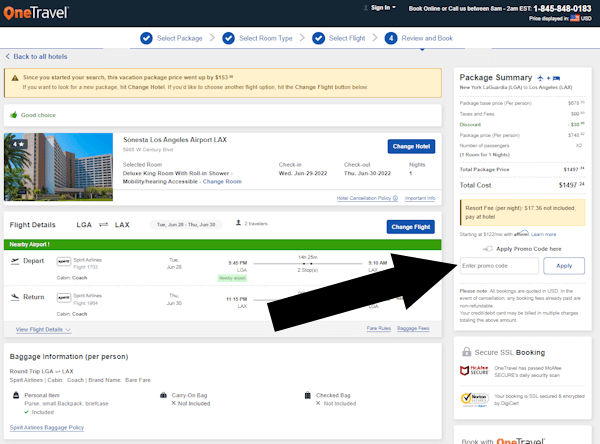
Flight
You will see a box on the right hand side of the page under PRICE DETAILS
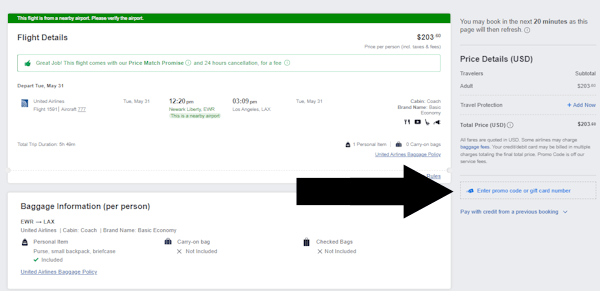
Car Rental
You will see a box on the right hand side of the page as shown
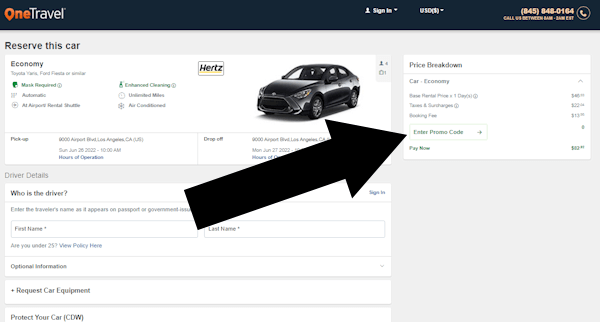
Key Takeaway
When applying a coupon on your booking, the process varies based on whether you’re selecting a package holiday, flight, or car rental. For package holidays, look for the ‘PACKAGE SUMMARY’ section during checkout. If you’re booking a flight, the area to apply your coupon is under ‘PRICE DETAILS’. For car rentals, locate the ‘PRICE BREAKDOWN’ heading to apply your discount. Each category has a different process for coupon application, so make sure to check the right section based on your booking choice.
