Where Do I Enter The Coupon On Foot Locker?
Foot Locker Coupon Report Card
Moderately easy to find
Prior to credit card details
No login
Where Do I Enter The Coupon On Foot Locker?
Step 1
Add a qualifying product to your shopping cart
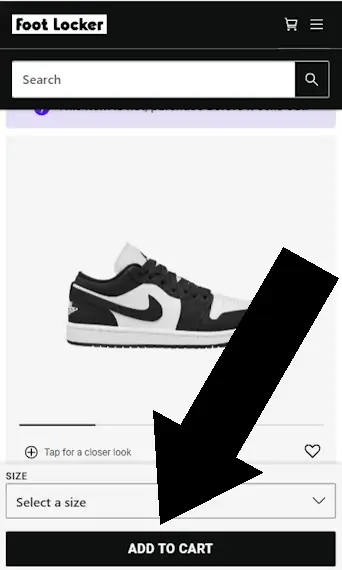
Step 2
Click the VIEW CART link
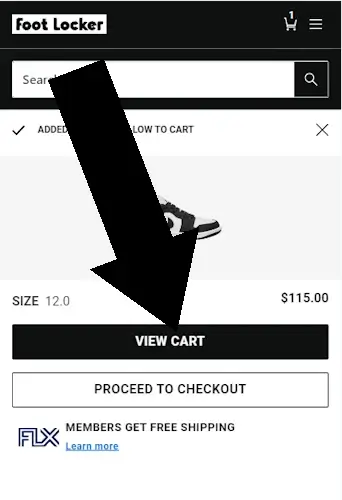
Step 3
You will see the link for promo codes on the right-hand side of the page.
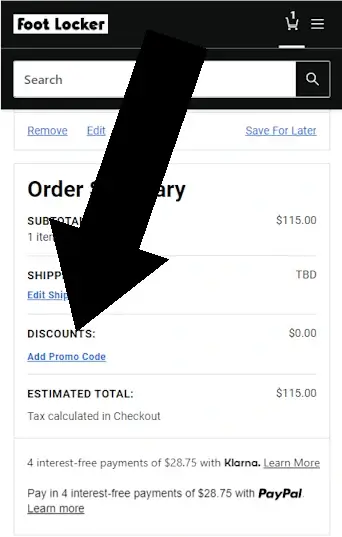
How to use an Foot Locker Coupon
Step one: Find your item and ADD IT TO CART
Step two: Click VIEW CART
Step three: Look for the page entitled MY CART
Step four: Under ORDER SUMMARY look for a link that says ADD PROMO CODE
On our COUPON REPORT PAGE, we’ve given Foot Locker a moderate rating for the question “are coupons easy to find”. The are available on all the major deals sites, but the best place to start is their Foot Lockers’ own coupon page.
Top marks to here for placing the link to enter a code on the cart page. It’s easy to find, and because it’s before you are asked for payment details you are at ease knowing your discount will be applied.
It is possible to make a purchase without an account, so no login is required. There is an option to choose ‘checkout as a guest’, which appeals to those of us who prefer as few accounts to keep track of as possible.
Bottom Line
The coupon can be entered under ‘ORDER SUMMARY’ in the shopping cart.
