Where Do I Enter The Coupon on Ace Hardware?
Ace Hardware is a US hardware retailer that has been around since 1924. It started as Ace Stores in 1924, and it grew significantly after the Second World War. The website is pure 21st century though, and if you are asking “Where do I enter the coupon on Ace Hardware?”, please follow our tutorial below.
How to Use a Coupon on Ace Hardware:
1. Add an item to your cart
Browse the site, find an item to purchase and add it to your cart.
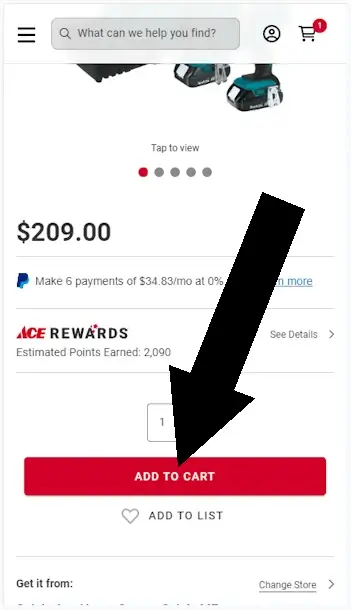
2. Click view cart
A slide-over will appear, and the option to view cart and checkout is visible.
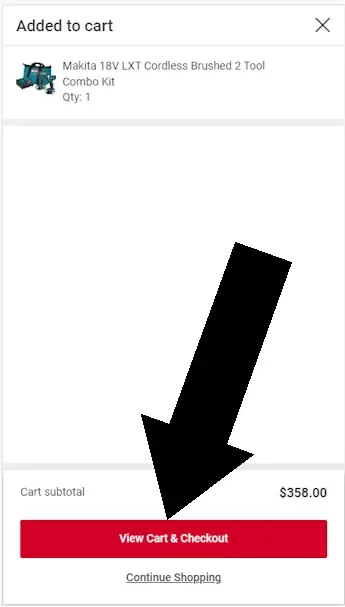
Key Takeaway
Applying a coupon code on Ace Hardware is a three step process. First add your item to the cart. Then tap VIEW CART & CHECKOUT. Once inside the shopping cart you will see a heading that says OFFERS & PROMO CODES and the smaller text link that reads ‘apply an Ace Rewards Offer or Promo Code. Tap that link and apply your code.
