Where Do I Enter The Coupon For Sears?
Around since 1886, and familiar to families across North America, this iconic shop has dominated its competition for decades. With a ground-breaking mail order catalog business plan, sears set the standard that all other merchants envied or followed. Its online efforts have also been impressive, with a well-designed site and many coupons to choose from. Follow the steps below to redeem your coupons with no fuss. Find an answer to your question “where do I enter the coupon for sears”.
Where Do I Enter The Coupon For Sears?
Step 1
Add your product to your Cart
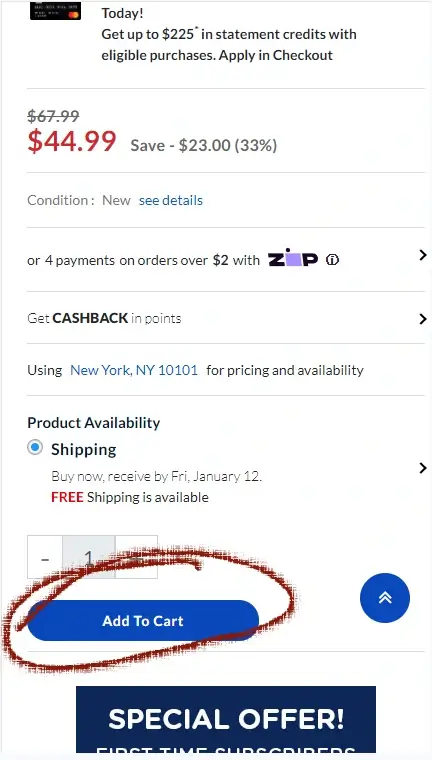
Step 2
On the ‘Your Cart’ page you will find the coupon box on the lower right hand side of the page.
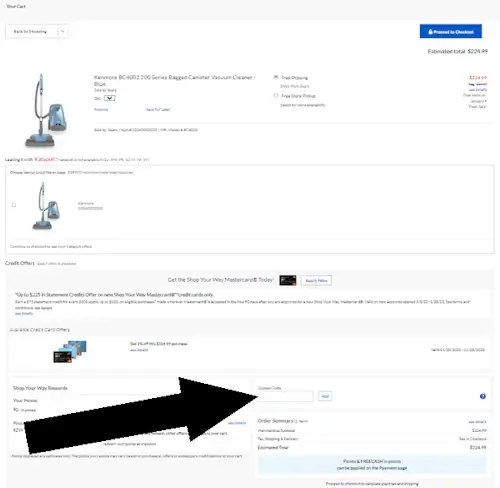
Key Takeaway
To redeem a coupon code at Sears, browse to your item and add it to your shopping cart. Once inside your shopping cart page, scroll to the bottom of the page as pictured in step 2. You will now see the box for entering a coupon. You do not need to be signed in to an account in order to redeem a Sears coupon code.
Web pages change all the time. If your experience at Sears didn’t match what is shown above please let us know under the heading ABOUT THIS TUTORIAL.
