Where do I enter Buy Buy Baby coupons?
BuyBuyBaby.com offers a variety of promotions that can be applied to their infant and baby products. They also have gift cards and merchandise credit vouchers. However, many are confused about where to enter the actual codes. Please follow the simple steps below and you should not have an issue in answering the question “where do I enter buybuy baby coupons”.
Step 1
Add the product to your shopping cart.
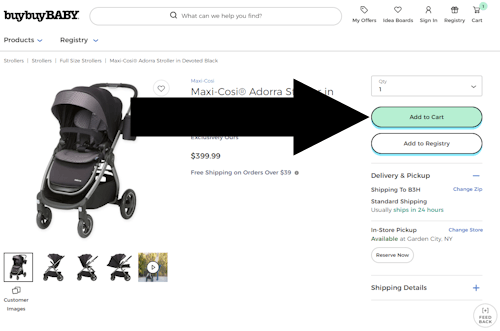
Step 2
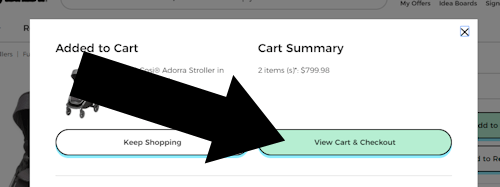
Step 3
Click MY OFFERS and then enter your email address and mobile phone number. Any offers associated with your account are attached to your email and phone number.
Or, if you have a paper coupon, click ADD A PAPER COUPON and fill in the information requested.
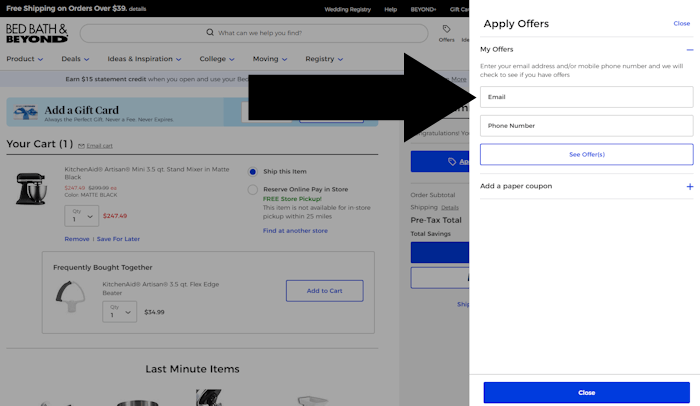
Step 4
You can now apply any promotions associated with your account.
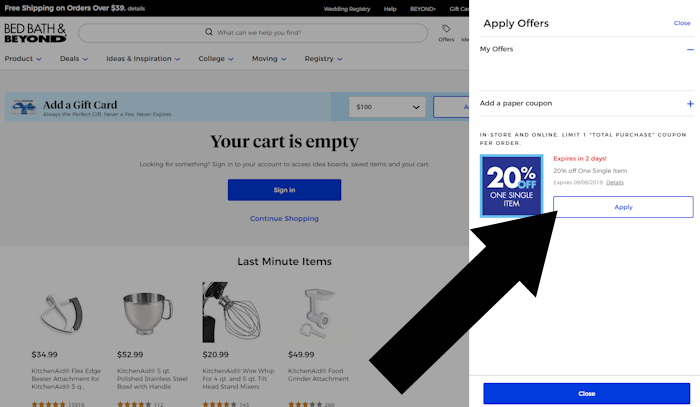
Bottom Line
To use a coupon, start the checkout process and select “My Offers.” Input your email and mobile number to link any deals to your account. For paper coupons, choose “Add a Paper Coupon” and provide the necessary details. This allows you to apply all your account’s promotions.
About BuyBuyBaby
Dive into BuyBuy Baby, your online haven for all things baby, whether you’re expecting or already in the parenting game. This place is stacked with must-haves, from snug cribs to secure car seats, covering every baby necessity like clothes, feeding gear, and fun toys. Plus, it’s a goldmine for charming nursery pieces. The site’s super user-friendly, crafted just for busy parents. What’s more, BuyBuyBaby shines with its custom registry, making sure you get exactly what your little one needs. Snag exclusive deals and coupons to score top-notch baby goods without the splurge. Need some parenting tips? They’ve got expert advice to guide you. With BuyBuyBaby, gearing up for your tiny tot is not just easy, it’s exciting. Jump into BuyBuyBaby for a shopping experience that’s as sweet as your new arrival.
