How to Enter a PartsGeek Coupon
In addition to a selection of engine parts, air conditioners and other car accessories PartsGeek.com is also an ideal destination for those looking to perform basic maintenance or make repairs on their vehicles without relying on professional mechanics. It’s an option for car enthusiasts who enjoy restoring their own vehicles.
PartsGeek Coupon Report Card
Easy to use
Early in checkout
No login is needed
How to Enter a PartsGeek Coupon
Step 1
ADD TO CART
Begin by adding an item to your cart
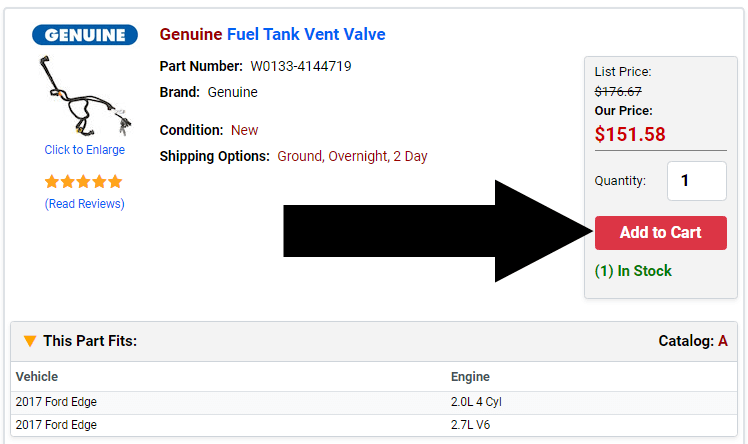
Step 2
Enter Your Coupon Code
You will now see a box as pictured
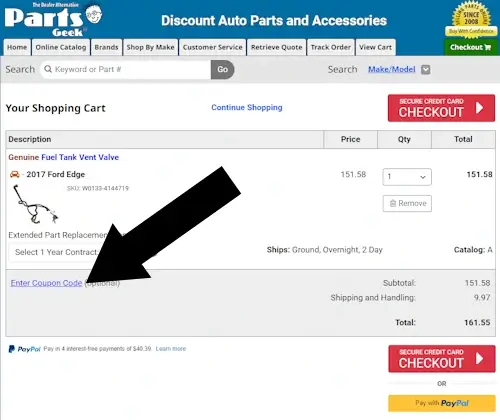
Key Takeaway
To redeem your Partsgeek coupon, simply head to the Shopping Cart during checkout. Keep an eye out for the prompt labeled ‘Enter coupon code’—you’ll find it right before selecting the ‘Secure Checkout’ option.
Coupon Review
Our PARTSGEEK COUPON REPORT CARD gives them top marks for all aspects of coupon usage. The opportunity to use a coupon appears quickly in the checkout process, and there is no attempt to hide the coupon box. Also, to their credit – no login is required which as a customer is always appreciated.
About PartsGeek
PartsGeek.com makes it incredibly simple for customers to find the auto parts they’re looking for with its user interface, and by bypassing the middleman.
In addition to the components, PartsGeek also offers a curated collection of car accessories, such as attractive wheel covers and dependable wiper blades. They also provide maintenance items, like oil filters, brake pads and rotors.
