How Do I Use HSN Coupons?
Step 1
The checkout process starts with you confirming the quanity and payment options of your purchase. Once you are content, click CHECKOUT.
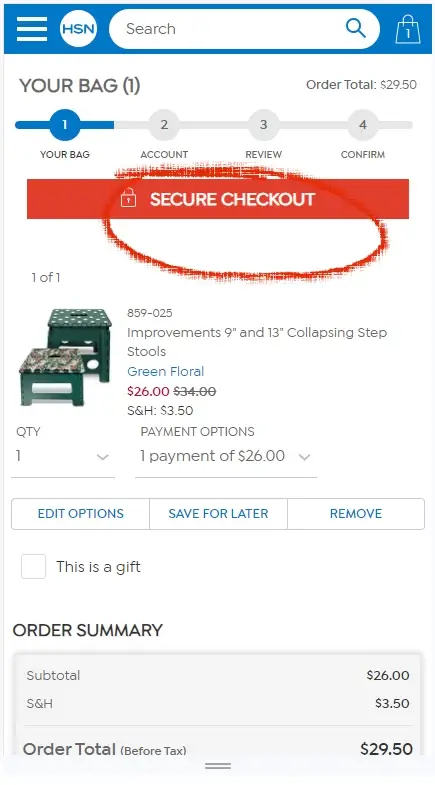
Step 2
Choose to sign in to an existing account, or CHECKOUT AS GUEST.
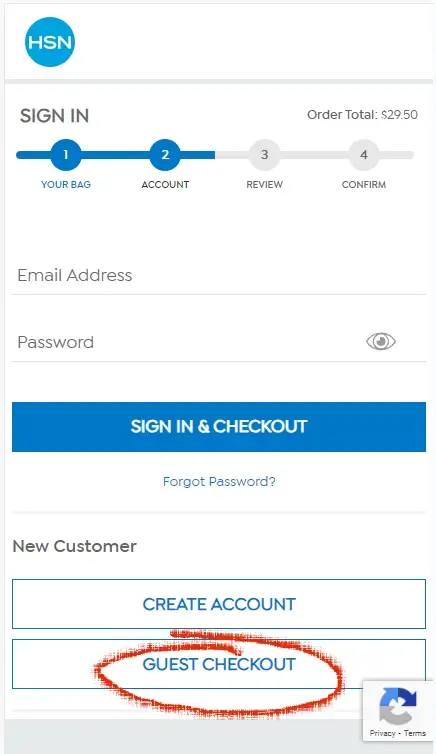
Step 3
After entering your shipping information and payment information, you will find a subheading APPLY DISCOUNT OR GIFT CARD. Under this heading you have your opportunity to enter your gift card or coupon code.
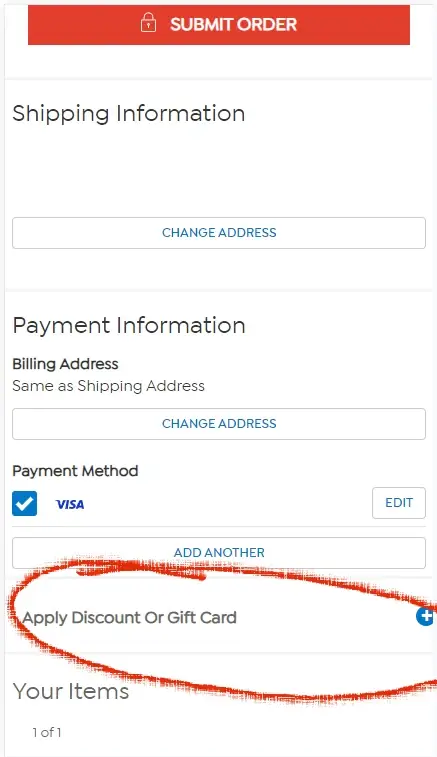
Bottom Line
After adding your shipping and payment details, look for the “APPLY DISCOUNT OR GIFT CARD” section.
About HSN
HSN is where you’ll find everything from the latest iPads and laptops to top-notch cosmetics, covering tech buffs to beauty enthusiasts and everyone in between. Love cooking or staying active? They’ve got something for you too. And with their easy payment plans, grabbing your favorites won’t break the bank.
Starting as a trailblazing shopping channel back in ’82, HSN has grown into a powerhouse of online and on-air retail, always focused on bringing you great deals and a shopping experience that stands out. Looking for a mix of quality, variety, and value? HSN might just be your next shopping destination.
Summary
HSN offers a diverse array of brand-name tech and beauty products, catering to all hobbies with flexible payments, rooted in a tradition of innovation and unbeatable deals since 1982. To redeem your HSN coupons, tap ‘CHECKOUT’. Then, sign in or choose ‘CHECKOUT AS GUEST’. Finally, under ‘APPLY DISCOUNT OR GIFT CARD’, enter your gift card or coupon code.
