Where Do I Enter My Coupon For Vistaprint?
Last upated on
How to Enter a Coupon on Vistaprint
Step 1
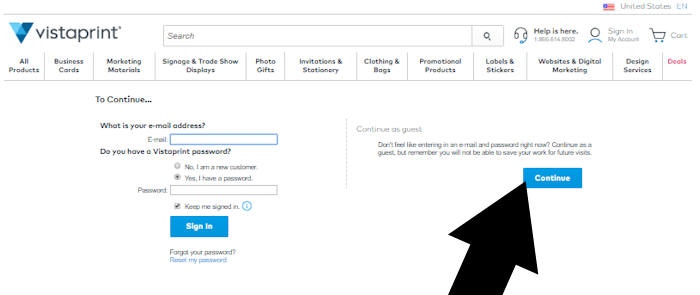
Step 2
You will have to tap/click ‘NEXT’ a few times as various options are displayed. As soon as you can, ‘GO TO CART’.
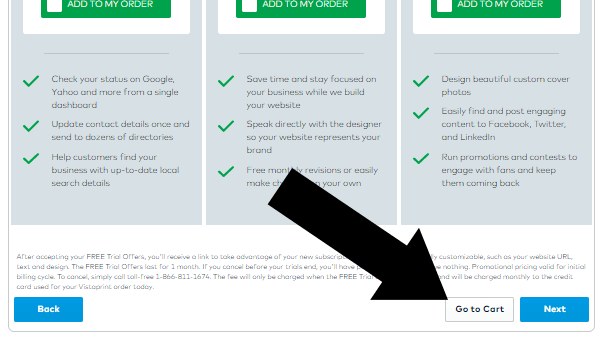
Step 3
You will see the link to add a coupon on the SHOPPING CART page as pictured
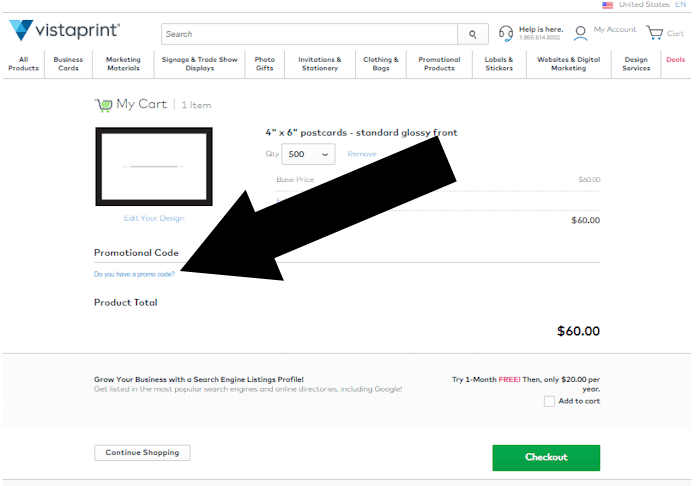
Key Takeaway
Vistaprint coupons are applied on the “MY CART” page. Look for the “PROMOTIONAL CODE” section, then tap on the link with the text “Do you have a promo code”. Enter your code in the box, and tap “APPLY”.
About Vistaprint
Vistaprint revolutionized the printing game back in ’95, making quality design and print accessible to all. Picture this: from a simple business card to an entire marketing kit, they’ve got you covered, quickly and without breaking the bank. With over 25 years in the biz, they’re the go-to for anyone looking to make their mark. Whether you’re a small business or planning a big event, Vistaprint offers tailor-made solutions just for you. Thinking of giving your brand a fresh look? Why not start with Vistaprint?
Conclusion
So, how do you apply a Vistaprint coupon? Start by logging in (or proceeding as a guest). Navigate through the options by clicking “Next,” while keeping a keen eye out for the cart option. Once it becomes available, click “Go to Cart.” Upon reaching the SHOPPING CART page, locate the designated coupon entry field under the heading “PROMOTIONAL CODE”. Here, you can input the coupon code and apply it.
