Where Do I Enter the Coupon on Kohls?
Step 1
Choose a color and size, then add your item to the CART
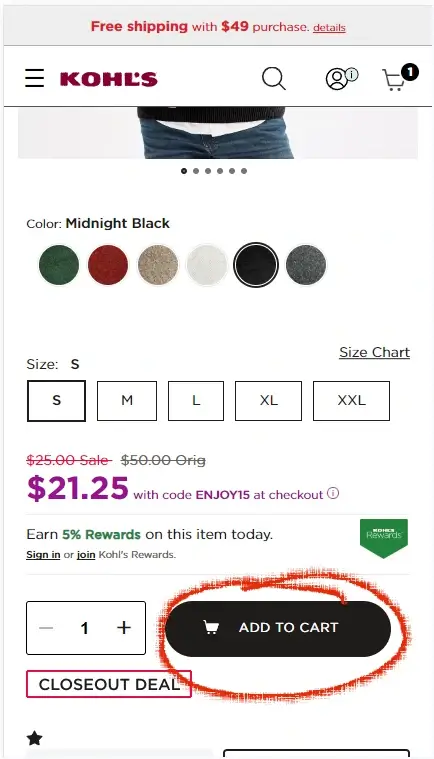
Step 2
You are free to checkout as a guest to avoid opening an account
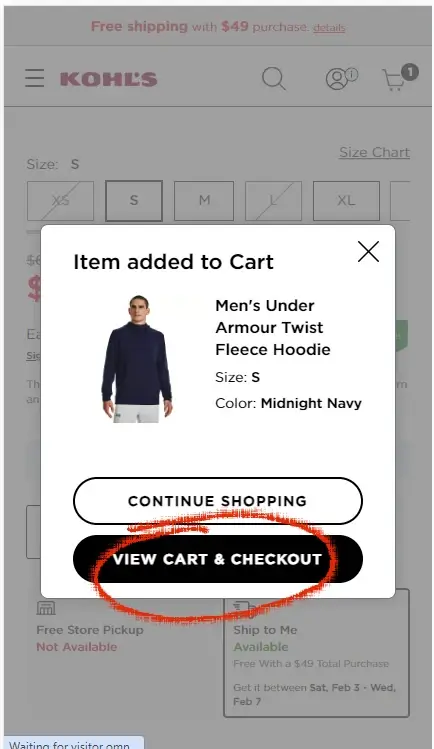
Step 3
In ‘MY CART’ look at the top of the page for the link to APPLY COUPONS AND KOHLS CASH. Find the link and tap it.
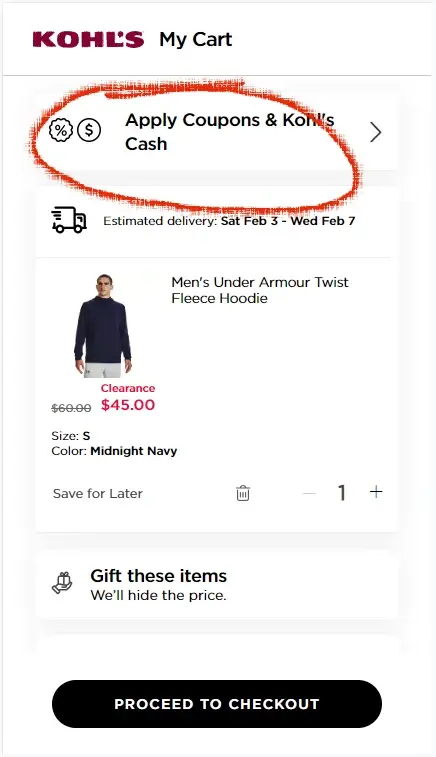
Step 4
A box will open where coupons can be added
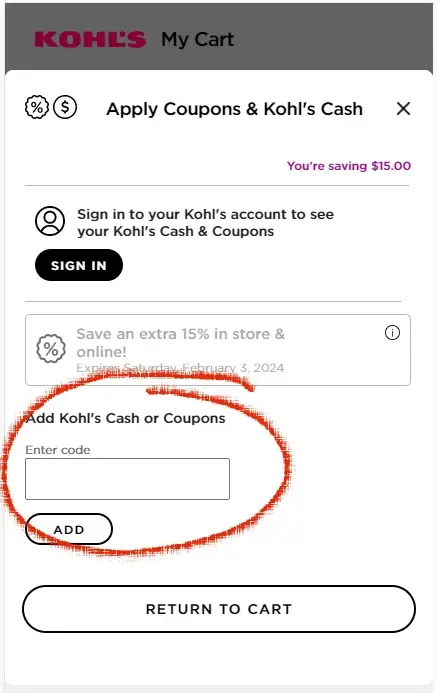
Bottom Line
Kohls coupons are entered in MY CART. Tap the link APPLY COUPONS & KOHLS CASH and when a popup opens, enter your code in the field labelled ENTER CODE.
About Kohls
Kohls.com is your all-in-one spot, stacking everything from the latest in fashion to all your home must-haves. Their game plan? Delivering bang for your buck with a shopping experience that glides from online to in-store without a hitch. Kohl’s stands out for its wallet-friendly tags, regular sales, and that sweet Kohl’s Cash, winning over savvy shoppers far and wide. What’s their secret sauce? They’ve got something for everyone — families, style seekers, and those looking to spruce up their space. On the hunt for deals that go the extra mile? Take a spin through Kohls.com it’s ready to surprise you.
