How Do I Use a Voucher on DIY.com? (B&Q)
Step 1
First of all, add an item to the “BASKET”.
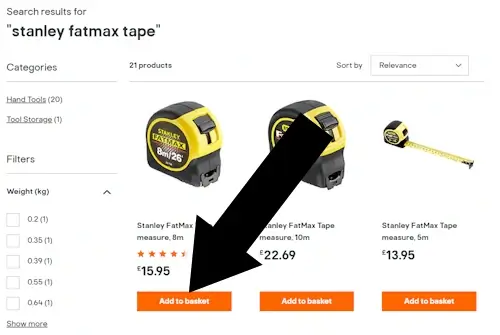
Step 2
Next, click GO TO BASKET.
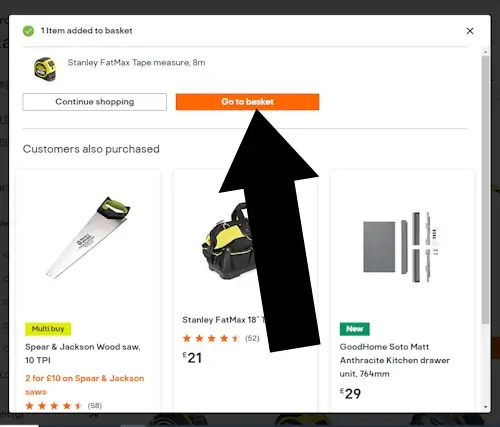
Step 3
Add code.
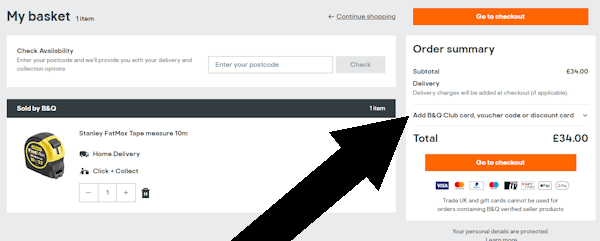
Bottom Line
B&Q coupons can be redeemed at diy.com from inside MY BASKET. Look for the heading ORDER SUMMARY and there will be a link with the text ‘Add B&Q Club card, voucher code, or discount card.
About DIY.com (B&Q)
DIY.com is where home improvement dreams take shape, packed with everything from trendy decor to must-have DIY tools. New to the DIY world or a seasoned pro? This site’s got you sorted, making it easy to find just what you need. You’ll find a treasure trove here, including garden goodies, paint, hardware, and lights. DIY.com stands out with its handy how-to guides and creative ideas, giving you the boost to start your projects with confidence. Plus, with options like click & collect and home delivery, they make it all a breeze. And with top-notch customer support and loads of helpful hints, DIY.com is a goldmine for anyone jazzing up their space. Every click on the site brings you closer to that home makeover.
