How Do I Use a Vevor Promo Code?
Vevor.com is a store that specializes in selling a variety of industrial equipment, home and garden essentials, sporting goods and more. Established in 2007 their headquarters are located in Rancho Cucamonga, California. Follow the step by step guide below to answer the question “How Do I Use a Vevor Promo Code?”
How Do I Use a Vevor Promo Code?
Step 1
VIEW CART & CHECKOUT
After adding a product to your cart, a slideover will appear. When it does click View Cart & Checkout.
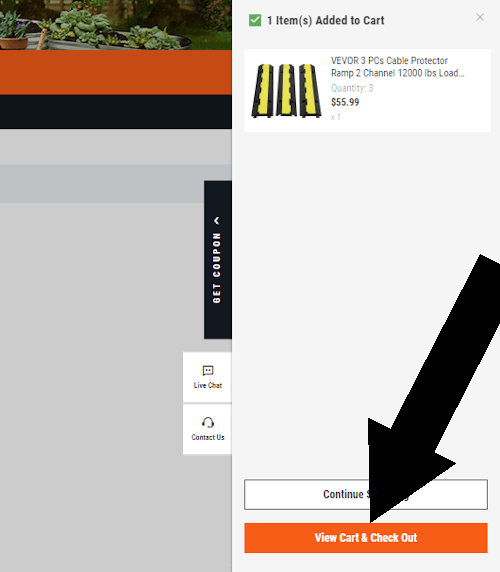
Step 2
CHECK OUT
On the page marked Shopping Cart, review your purchase and click CHECK OUT.
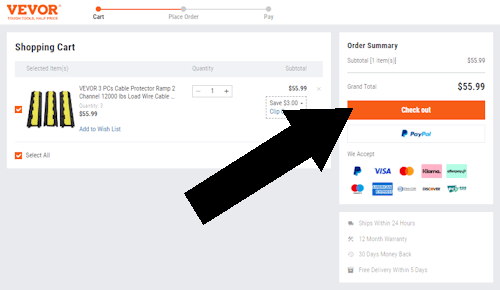
Step 3
ENTER PROMOTION CODE
The field to enter your code will be as pictured
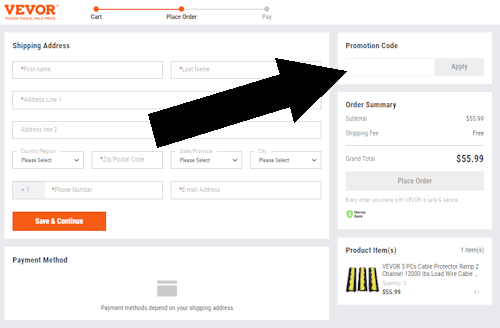
Summary
To redeem a coupon start by adding an item to your shopping cart and then select “View Cart and Check Out.” On the shopping cart page click on the “Check out” button. You might encounter a pop up asking you to sign in using either Facebook or Google. You can also proceed as a guest. Finally when you reach the page where shipping details are required you will notice a designated box labeled as ‘Promotion Code’ where you can enter your discount coupon.
Bottom Line
The coupon can be entered on the same page where payment method is requested. A box labelled PROMOTION CODE is visible along with an APPLY button.
About Vevor
Renowned for its prices and high quality products Vevor.com serves customers worldwide catering to individuals, from every corner of the globe. Their website offers a range of items including welding equipment, woodworking machinery, printing machinery, kitchen appliances, furniture pieces and stylish home decor options.
