How Do I Use a Coupon on Look Fantastic?
Lookfantastic.com was established in 1996 with the aim of offering a range of top notch beauty products and exclusive deals to customers from around the globe. Follow the tutorial below to answer the question “How Do I Use a Coupon on Look Fantastic?”
Look Fantastic Coupon Report Card
Easy to find
Early in checkout
No login is needed
How to use a Coupon on Look Fantastic
01
ADD TO BASKET
Add your item to the basket
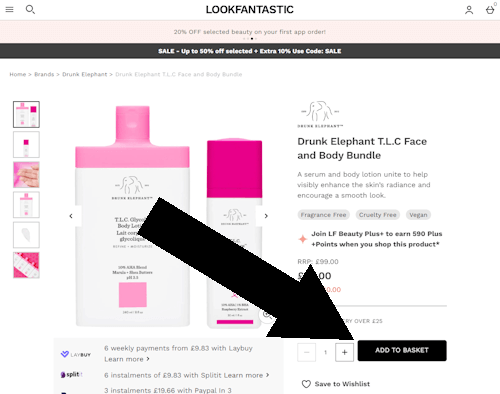
02
CLICK ‘VIEW BASKET’
A popup will appear, when it does click ‘view basket’
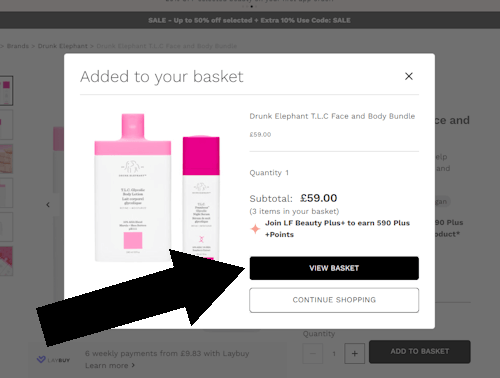
03
ENTER THE DISCOUNT CODE
You will now see a link as pictured
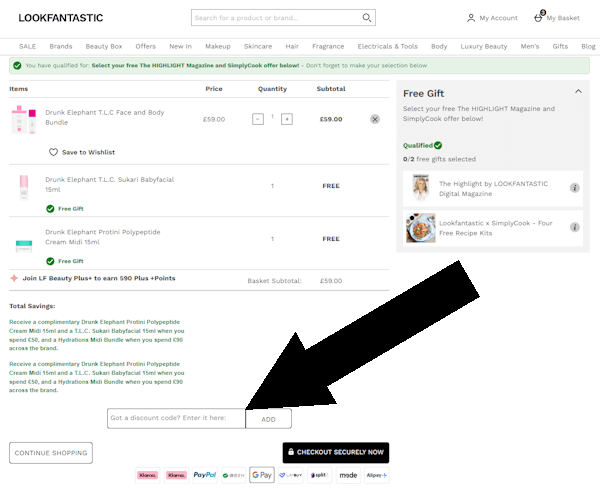
Conclusion
Our COUPON REPORT CARD has given this site A for easy to find coupons (they are all over the internet), A for being able to apply the code early in the payment process, and another A for no login required. Well done on all 3 counts, and shoppers should have no issues redeeming their savings here.
When shopping for beauty products on lookfantastic.com it’s effortless to redeem a coupon code. Simply add your desired items to your cart. Click on the cart icon located at the top. You will then see a list of your chosen items along, with the amount due. Below this total you’ll find an option that says “Got a discount code?” where you can apply your coupon code easily. You can input the amount in the designated field. Click the “Add” button to include it in the total. The savings will then be updated accordingly in the amount. Once you are content simply click on the “Finish” button to finalize the transaction.
If our guide on applying LookFantastic promo codes was helpful, please let us know via the contact form below. If you’re encountering any issues, share those with us too, so we can enhance our guide.
