How Do I Use a Coupon on Life Is Good?
Step 1
ADD TO CART
Choose an item and add it to your cart

Step 2
PROCEED TO CHECKOUT
A pop-up will confirm your order, when it does click PROCEED TO CHECKOUT
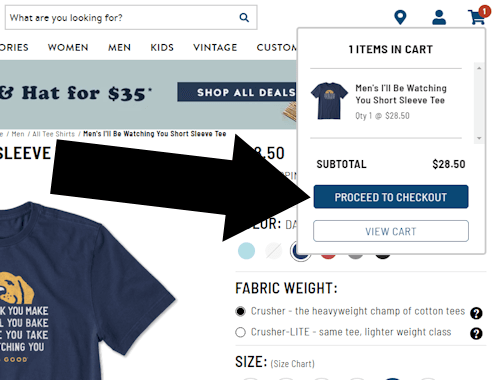
Step 3
ADD YOUR PROMO CODE
You will now see a box as pictured.
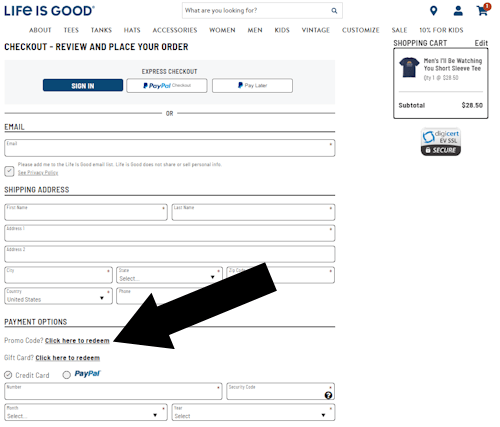
Bottom Line
A Life is Good coupon can be entered on the page with the heading ‘CHECKOUT – REVIEW AND PLACE YOUR ORDER’. On that page there will be link with the text ‘PROMO CODE? CLICK HERE TO REDEEM’
About Life is Good
Lifeisgood.com is all about spreading smiles with their clothing and accessories, each piece carrying a dash of positivity. They keep it straightforward but powerful, crafting quality items that bring a bit of sunshine to your day. Their goal? To knit together a group of folks who stand strong in the face of life’s ups and downs, all while sporting a grin. And they don’t just stop at good vibes; their commitment to helping kids in need shows they’re serious about making a difference. Fancy clothing that lifts spirits? Swing by Lifeisgood.com and dive into their feel-good collection.
Conclusion
Lifeisgood.com offers a refreshing online space where each click reveals products designed to spread joy. To use a Life Is Good coupon, start by selecting the item you wish to purchase and click the ‘Add to Cart’ button. Once your item is added, a confirmation pop-up will appear; from there, proceed by clicking on the ‘PROCEED TO CHECKOUT’ link. At the checkout page, you’ll find a box where you can enter your promo code to apply the discount to your order.
