How to use a coupon on Kroger
Step 1
Start to Checkout
Begin the checkout procedure as pictured
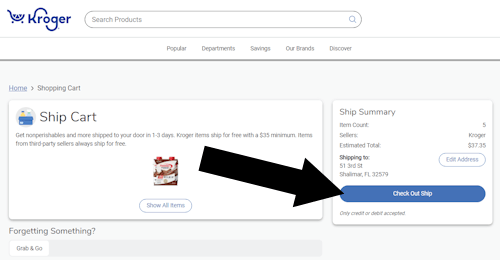
Step 2
Click through to Payment
Schedule your order and click Continue
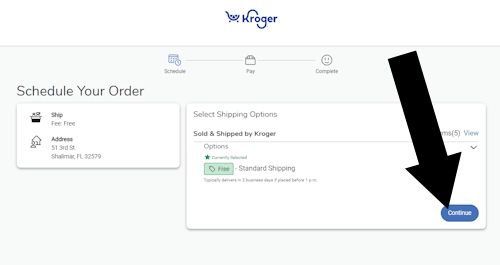
Step 3
Enter Code
You will see the box or link on the right hand side of the page.
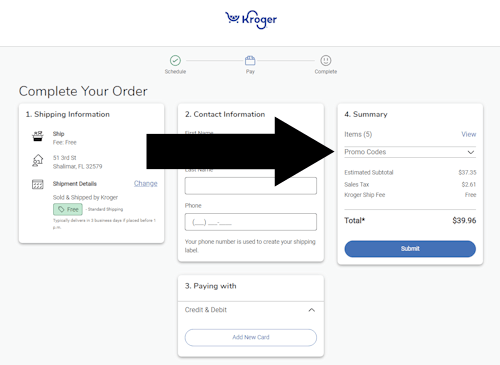
Bottom Line
A Kroger coupon can be redeemed on the webpage with the heading “COMPLETE YOUR ORDER”, under “4. SUMMARY”
Summary:
Step one: Start to CHECKOUT
Step two: Schedule your delivery
Step three: On the ‘Complete Your Order’ page, you will see the link under ‘Summary’
About Kroger
Conclusion
Kroger.com offers a convenient online grocery shopping experience, allowing customers to browse a wide selection of fresh produce, pantry staples, and household essentials, all available for pickup or home delivery. Kroger Coupons can be entere on the screen with the heading COMPLETE YOUR ORDER, before you tap SUMBIT.
