How Do I Use a Coupon on Goop?
1. Add To Bag
Browse the site and add your products to the bag
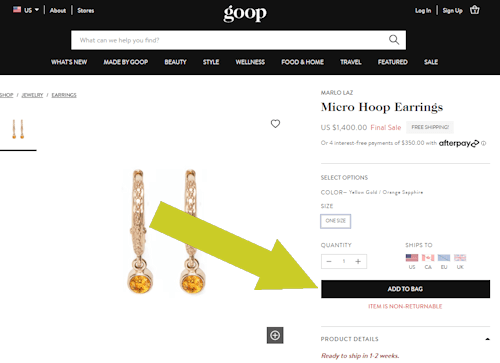
2. Click CHECKOUT
A pop-up will appear, click CHECKOUT
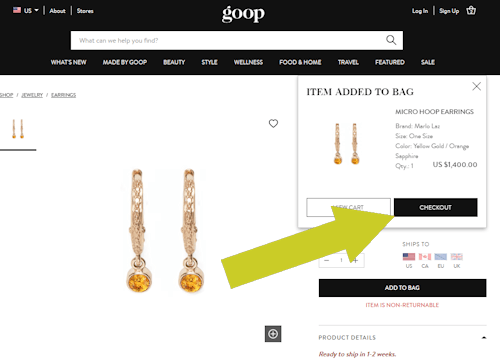
3. Enter Your Promo Code
You will now see a link as pictured
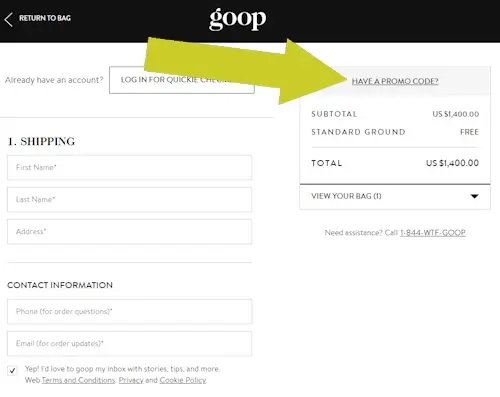
Bottom Line
Goop coupons are entered on the first page during CHECKOUT after leaving your BAG. Look for the link HAVE A PROMO CODE located above the TOTAL.
About Goop
Goop.com started as a newsletter and evolved into a lifestyle brand, blending content with commerce. They focus on wellness, beauty, and lifestyle products that align with a holistic approach to living. Goop stands out by curating items and advice that aim to enhance well-being and personal growth. Their business thrives on the trust and community they’ve built among followers seeking a more conscious lifestyle. For those intrigued by wellness trends or looking for lifestyle inspiration, Goop offers a rich source of content and products.
