How to use a coupon on CVS
Steps to use a CVS coupon:
1. Add an item to your CART for shipping or pickup
2. Choose CHECKOUT (only if you’re ready)
3. Under ORDER SUMMARY there will be a link APPLY PROMO CODE
Don’t see it? We’ve made a more complete tutorial below:
How Do I Use a Coupon on CVS?
Step 1
Add a product to your basket
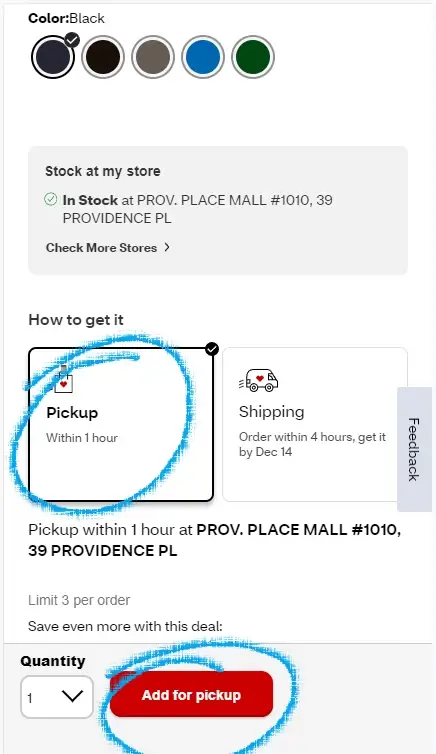
Step 2
Begin your checkout by tapping the red CHECKOUT button
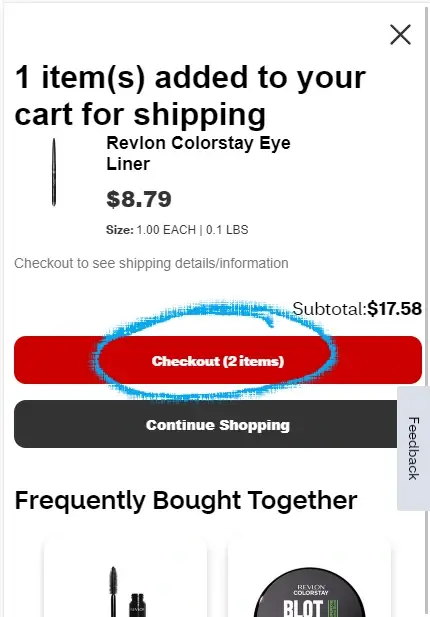
Step 3
You will see a box to apply the coupon as pictured
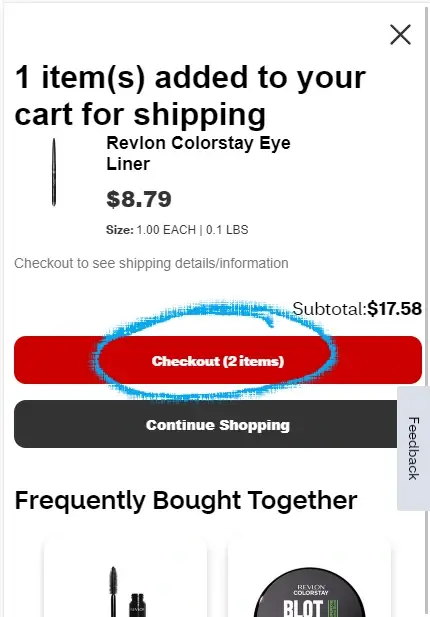
Bottom Line
CVS coupons are entered immediately after tapping CHECKOUT. Look for the heading ORDER SUMMARY, and a link with the text APPLY PROMO CODE.
About CVS
Experience unparalleled health and wellness shopping at CVS.com, your go-to for everything from prescriptions to daily necessities. Designed for the health-savvy and time-pressed, the site offers a smooth, user-friendly experience, complete with exclusive deals and a rewarding loyalty program. With services like easy prescription refills and online clinic bookings, managing your health has never been simpler. Plus, the convenience of shopping from home adds to the site’s appeal, making the transition from browsing to buying seamless. At CVS.com, you’ll find not just reliable health solutions but also an array of everyday items, all under one digital roof. Dive into CVS.com today for a shopping experience that promises not just savings and satisfaction but also a step towards better health and wellness.
