How do I enter a discount code on Feelunique?
Feelunique was established back in 2005 and offers a range of more than 30,000 products from over 500 different brands. Follow the tutorial below to answer the question “How do I enter a discount code on Feelunique?”
How to enter a discount code on Feelunique
Step 1
VIEW SHOPPING BAG
After adding a product to purchase, click view bag
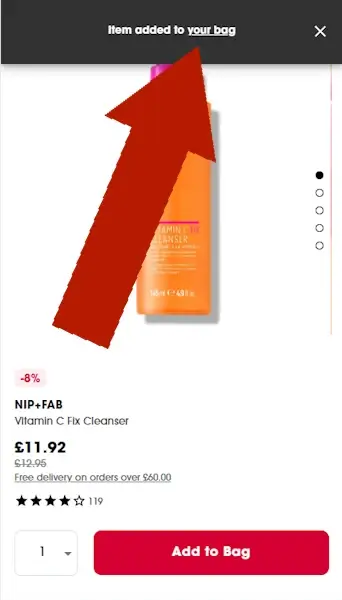
Step 2
CONTINUE CHECKOUT
Confirm your purchase and when ready click continue checkout
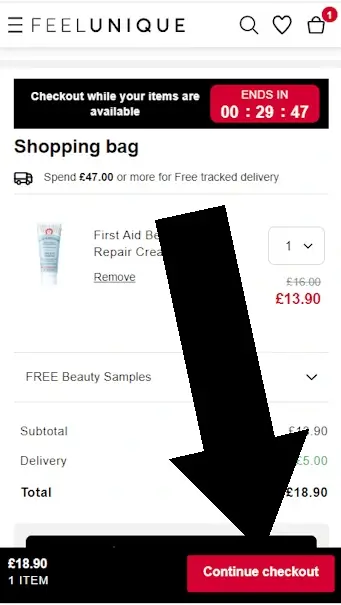
Step 3
ENTER YOUR PROMO CODE
You will now see a box as pictured
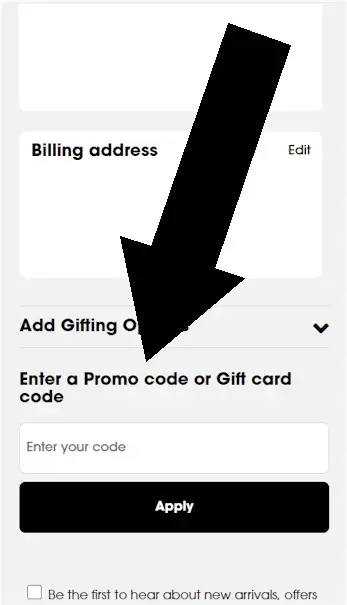
Bottom Line
FeelUnique coupons can be entered in the first phase of checkout. Look in the shopping cart underneath where your billing address is requested.
About FeelUnique
Feelunique offers luxury skincare with over 30,000 top-brand products, perfect for targeting specific concerns like dryness. Enjoy safe shipping, exclusive discounts, and easy savings—just apply your coupon at checkout!
