Where do I Enter the Coupon on Staples?
Staples can help keep your office running smoothly by providing you with a variety of office equipment and supplies. Follow the tutorial below to answer the question “How Do I Enter a Coupon on Staples?”
How To Enter a Coupon on Staples
Step 1
Click ADD
After finding your product, add it to your shopping cart
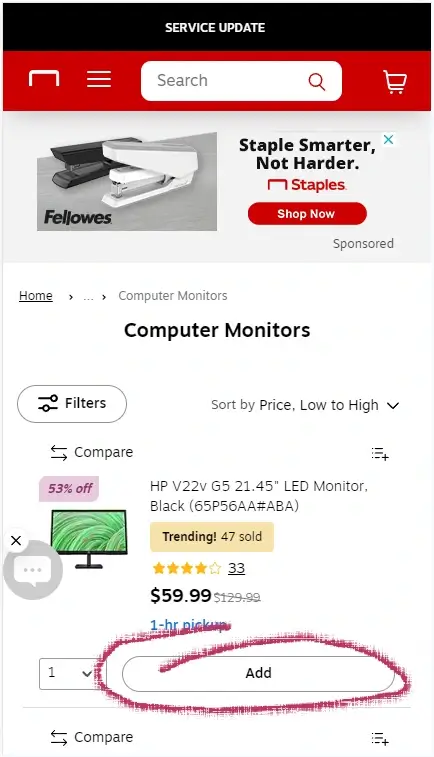
Step 2
Click CHECKOUT
a slide-over will appear, click CHECKOUT
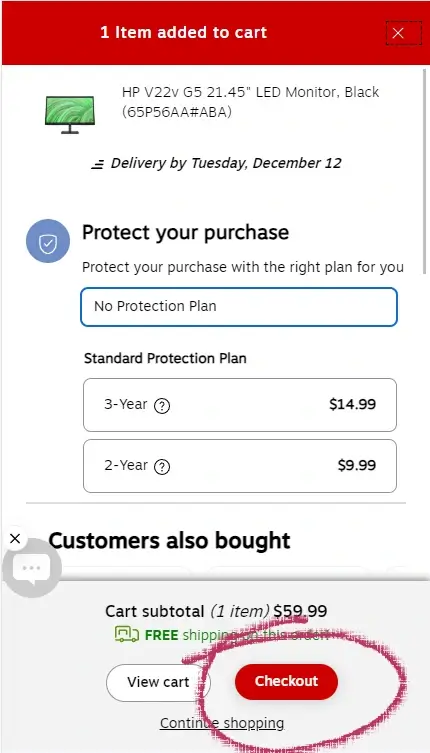
Step 3
Enter your Coupon
You will see a link as pictured
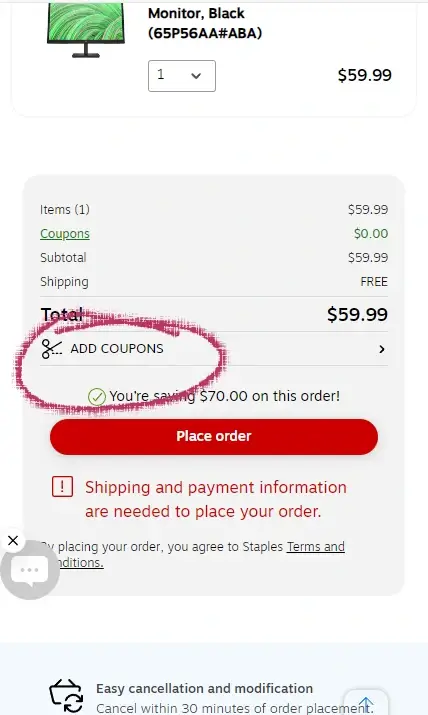
Bottom Line
Short Answer: Inside the “Shopping Cart”, a link to enter a coupon appears immediately before the final “Place Order” button.
Review
1. Find your product and click ADD
2. A pop-up or slideover will appear, when it does click VIEW CART or CHECKOUT.
3.Just above the PLACE ORDER button, you will see a link ADD COUPONS
About Staples
Staples.com is your one-stop shop for office needs, stacking everything from stationery to the latest tech gear. They’re all about catering to both bustling businesses and home offices, with a vast array of choices at your fingertips. Staples draws in everyone from fresh startups to big-time companies and home office heroes. Their winning formula? A mix of easy shopping, a broad selection, and prices that play nice.
