How to use a Victoria’s Secret offer code
Step 1
Navigate to your chosen product, and click ADD TO BAG
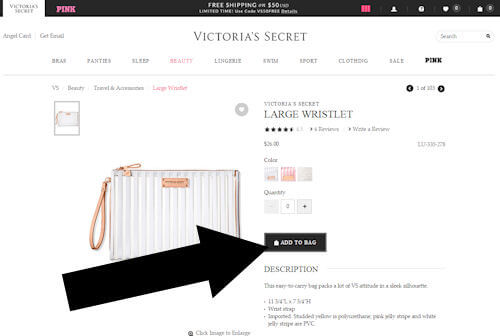
Step 2
To access your shopping cart(bag), find the bag icon at the top right-hand side of the page and click it.
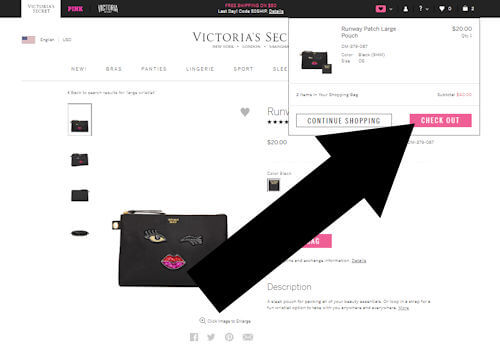
Step 3
You will see the link to add a coupon on the right hand side of the page as pictured.
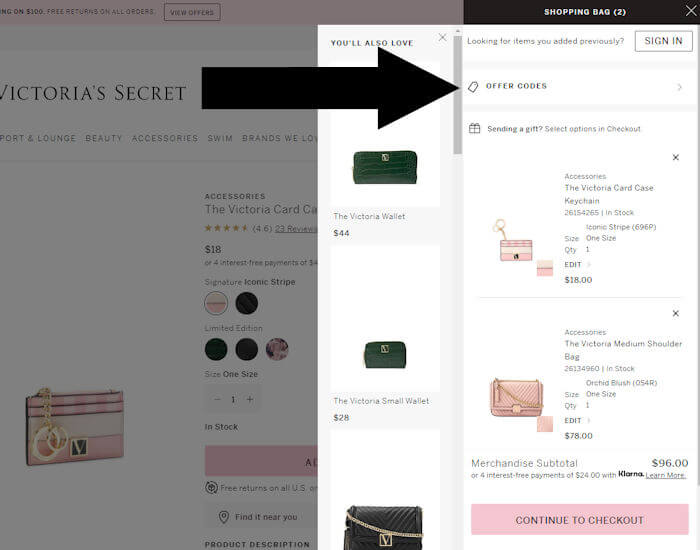
Takeaway Point
To apply a Victoria’s Secret coupon, select your product and tap “ADD TO BAG.” Next, tap on the shopping bag icon. Once in your bag, locate the coupon link – it will be on the right-hand side of the page.
About Victorias Secret
VictoriasSecret.com is the go-to for lingerie, sleepwear, and beauty essentials, leading the way in intimate fashion. They craft collections that mix luxury with coziness, perfect for those after a touch of sophistication. With both in-store and online options, they roll out web-exclusive bargains and a wide selection of items. Fans love the brand for its fashion shows and premium quality.
