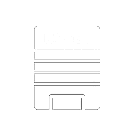How Do I Enter a Lastminute.com Coupon?
Focused on the UK based holiday traveler, Lastminute.com has expanded to include a number of vacation options, including West End shows. We’ve created a brief picture tutorial for the four most popular options. Due to the complexity of the site, no two of any option give the exact same user experience. If you are asking “How Do I Enter a Lastminute.com Coupon?” we’ve got you covered. Follow the tutorial below.
HOW DO I ENTER A LASTMINUTE.COM COUPON?
Step 1
What are using your coupon towards?
Bottom Line
Lastminute.com coupons are redeemed differently on the website depending on whether a flight, hotel, or package holiday are booked.
About LastMinute.com
Use lastminute.com’s special offers and promotions to get even more savings. They have it all, from sun-drenched holidays to all-inclusive city breaks. So whether you’re planning a romantic getaway or a family vacation, there is something for everyone. From stunning beaches and sandy shores to city breaks and cultural attractions, there’s something for everyone.
These tutorials are made for the desktop version of Lastminute.com. The mobile version of the site may differ.
Conclusion
Lastminute.com is a popular online travel agency that specializes in providing last-minute deals on flights, hotels, and holiday packages, catering to travelers seeking spontaneous and budget-friendly travel options. Find your deal and click ‘Book Now’. The process varies slightly if you’re booking a flight, hotel, or a bundled vacation. But the basic formula is review your order, add any extras, and fill in passenger details. For discounts, scroll to the code section as shown in the tutorials above, enter your code, and click ‘Apply’.
Did we answer your question “How Do I Enter a Lastminute.com Coupon”? Please let us know on the right hand side of this page (desktop version) under the heading ABOUT THIS TUTORIAL.