How Do I Enter A Gift Card On Zulily?
Ready to snag those must-have deals with a gift card? While Zulily’s prices are unbeatably low (meaning no coupons needed), you can score even bigger savings with a gift card from Raise.com or GiftCardGranny. Got your gift card in hand? Awesome, let’s put it to use! Just follow these breezy steps to unlock your savings.
How To Enter A Gift Card
Step 1
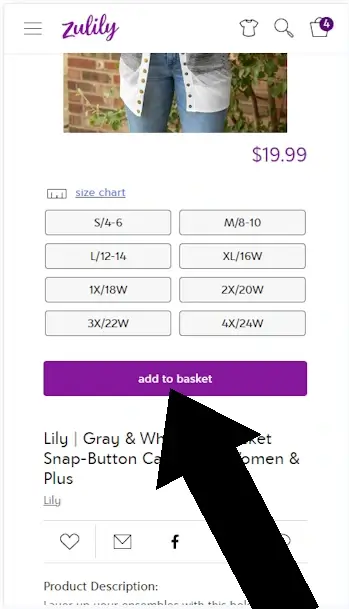
Step 2
In your shopping cart, review your order and click ‘Proceed to Checkout’ under the Order Summary.
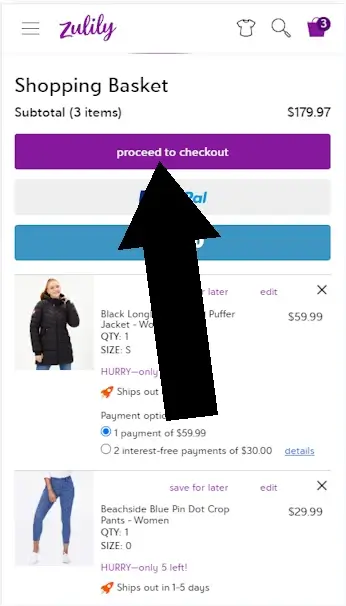
Step 3
If you’re new to Zulily you may have to enter your Shipping Details first. Once that is done, on the right hand side of the page, you will see a small text link that says “use a gift code”. Click this link and box will open immediately.
Zulily does not accept coupons or promotional codes.
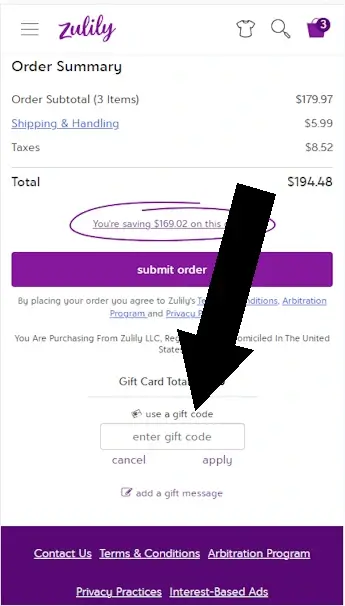
Key Takeaway
Under ORDER SUMMARY, you will see a small text link that says “use a gift code”. Click this link and box will open in which you can paste your gift code. Remember, Zulily does not accept promo codes.
A Bit About Zulily
Young tech-savvy mothers already know about Zulily. Even though the shop was only started in 2009, it has already gained huge popularity. Daily deals with items available for a limited time in a limited quantity keep a dedicated staff of busy restocking the virtual shelves.
Conclusion
So how do you enter a code on Zulily? To use your gift card, start by placing items in your cart. Hit ‘Proceed to Checkout’ after verifying your order details. New to Zulily? Enter your shipping information first. Then, click the ‘Use a Gift Code’ link, enter your gift card code, and you’re all set. Zulily focuses on deep discounts instead of coupons or promotional codes.
If you need further assistance or have feedback, please reach out through our contact form.
