Where Do I Enter The Coupon On AirBnb?
Step 1
Narrow your search to your desired property
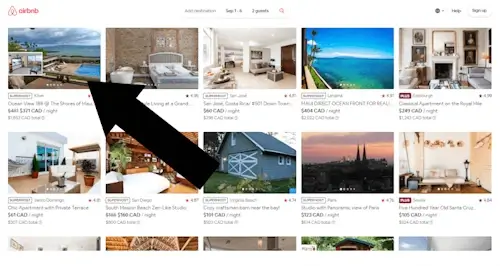
Step 2
Click RESERVE
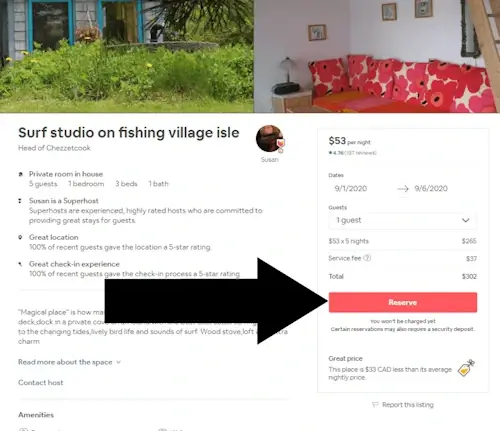
Step 3
Agree to the homeowner’s terms and continue
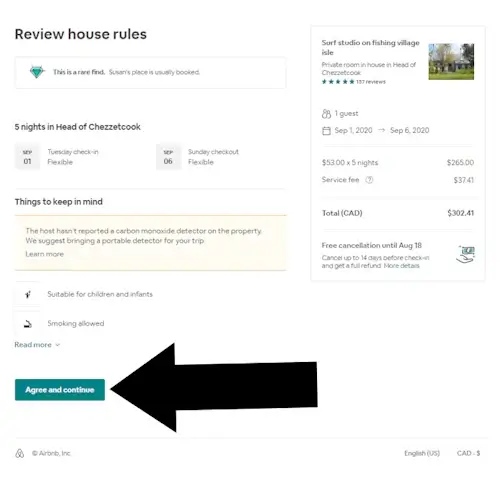
Step 4
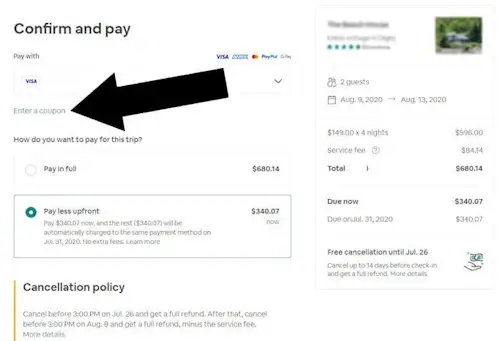
Key Takeaway
Airbnb coupons are entered on the page with the heading ‘Confirm and Pay’. Look for a text link that reads ‘Enter a coupon’. Tap that and a field will open in which you can paste or type your code.
About Airbnb
Airbnb.com revolutionized travel by turning everyday spaces into destinations. It’s simple: folks with spare rooms or homes become hosts, travelers find cozy stays. This model turned a basic idea into a global community, connecting people with places in a personal, affordable way. Ever stayed in a treehouse or a loft with skyline views? That’s the Airbnb magic. It’s about experiences, not just transactions. Looking for your next adventure or a quiet retreat? Airbnb has a spot just for you. Ready to explore a world of unique stays?
