Where do I enter my Best Buy coupon?
We will now step you through the checkout process at bestbuy.com and show you exactly where you can enter your promotional or coupon code. It’s a breeze as long as you know where to look, follow these steps, and answer the question “Where Do I Enter My Best Buy Coupon”.
WHERE DO I ENTER MY BEST BUY COUPON?
Step 1
Enter the shopping cart by clicking the icon in the top right corner.
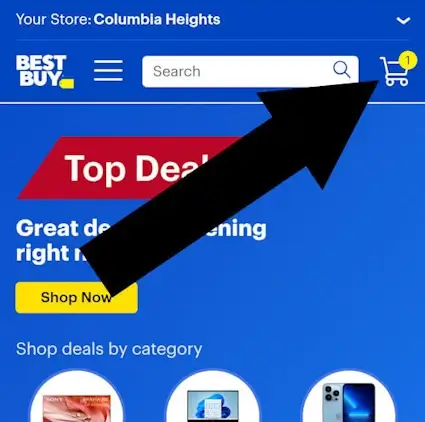
Step 2
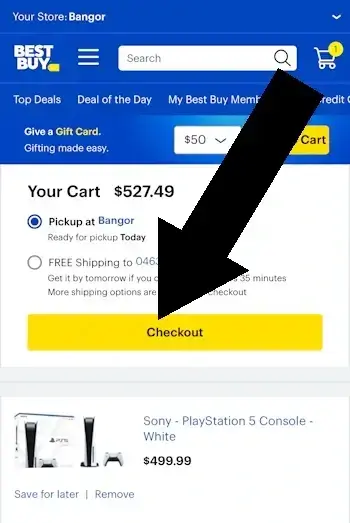
Step 3
Enter the requested information until you arrive at the link ‘Continue to Payment Information’
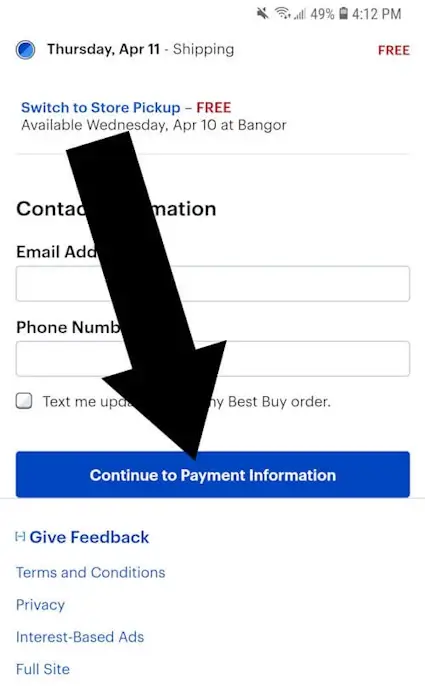
Step 4
The link is found under the PAYMENT INFORMATION heading.
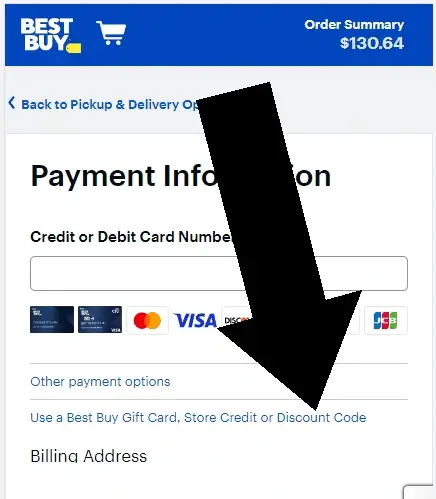
Key Takeaway
To use a discount code, go to the checkout and find the ‘Payment Information’ section. Click the link that says ‘Use a Best Buy Gift Card, Store Credit, or Discount Code.’ Then, a box will appear where you can paste your code.
