Where Do I Enter The Promo Code For Macys?
With around 500 locations in the USA, Macy’s is an American institution. With a website that is clean, modern, and easy to navigate, it is a top destination for savvy shoppers. Deals are always available, and promotional coupon codes are easily found. However, you can easily miss where they are meant to be entered. If you are asking “where do I enter the promo code for Macy’s?”, you’ve come to the right place.
How to Enter a Macys Coupon
Mobile Device
Step 1
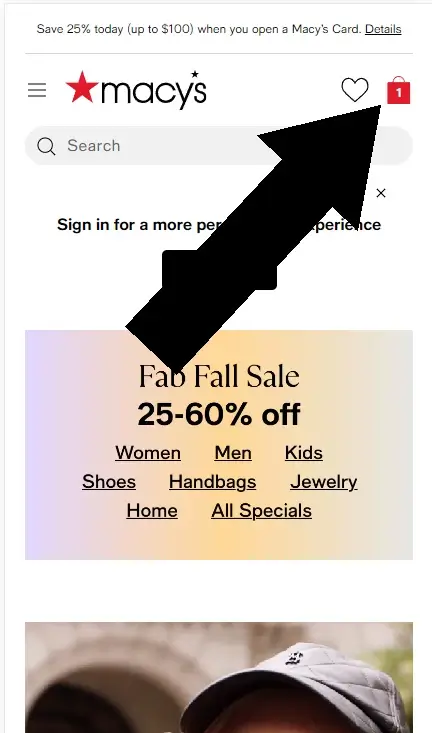
Step 2
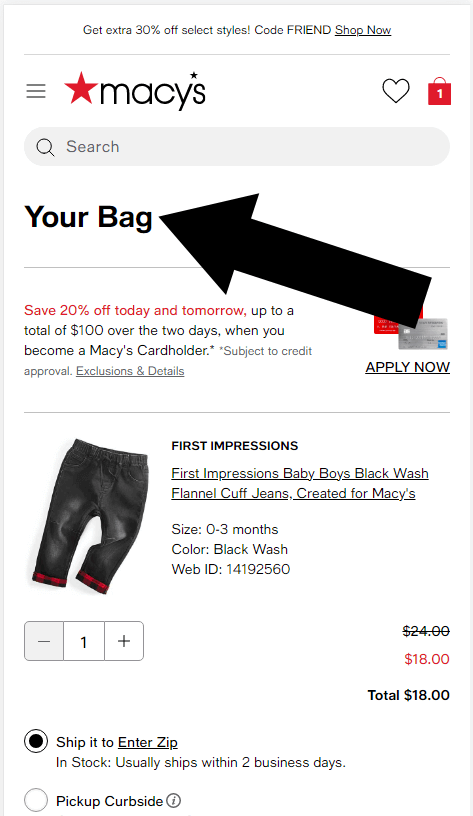
Desktop Instructions
1. Click ‘View Bag’
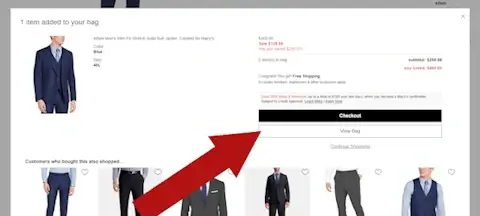
2. Or click the shopping bag icon in the top right corner of the page.
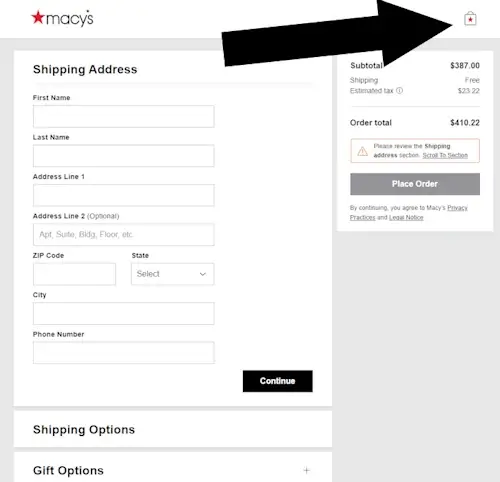
Key Takeway
Enter a coupon on Macy’s by tapping the shopping bag icon at the top right of the page. Make sure you’re on the “YOUR BAG” page. Then, scroll down to find the promo code box, right above the “PROCEED TO CHECKOUT” button.
About Macy's
Macy’s, a sibling to Bloomingdales, has carved out its own space in retail with a wide range of fashion and home goods. Since opening in 1858, it’s been a favorite for shoppers seeking variety and value. From big brands like Hugo Boss and Calvin Klein to jewelry, shoes, and accessories, Macy’s offers something for everyone. Signing up for their newsletter also gives access to special deals and discounts, making it easy to find great bargains.
Conclusion
Macy’s is an iconic American retailer, offering a diverse selection of fashion and home goods. How do you enter a coupon on Macy’s? Click on the shopping bag icon situated in the top right corner of the page. Once there, ensure you’re on the page labeled “YOUR BAG.” Next, scroll down until you find the designated box for promo codes, positioned just before the “PROCEED TO CHECKOUT” button.
