Where Do I Enter The Coupon on Reebok?
Reebok Coupon Report Card
Easy to find
Early in checkout
No login is needed
How to enter a Coupon on Reebok
Step 1
Find a product and add it to your shopping cart. A popup will confirm this action.
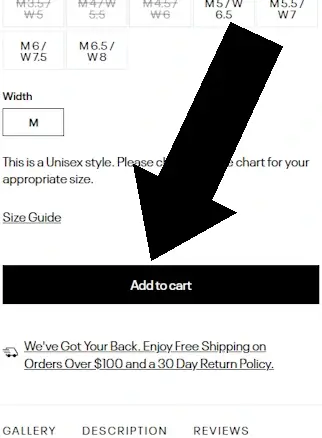
Step 2
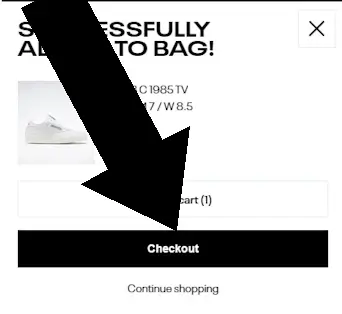
Step 3
At the top of this page click “Show order summary”
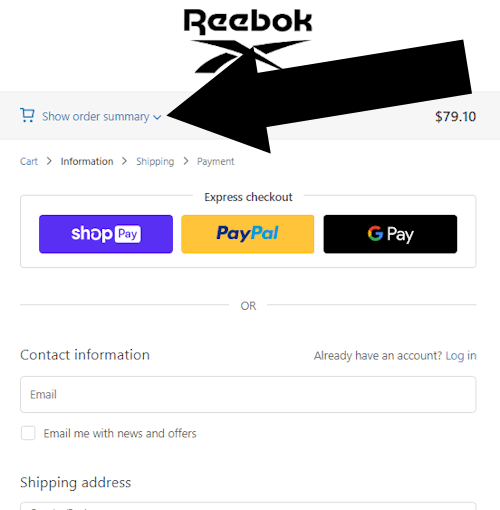
Step 4
A box will now appear in which you can enter your coupon
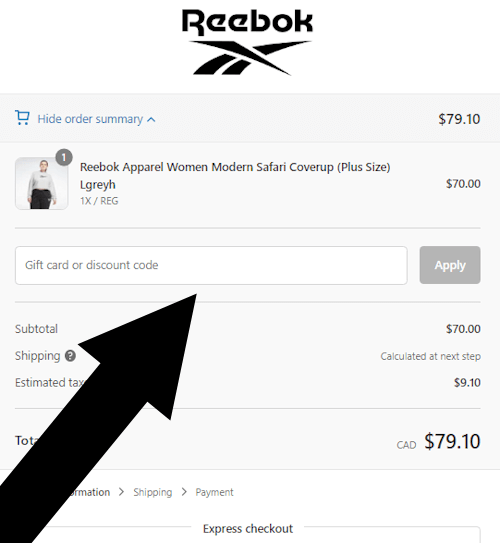
Bottom Line
A Reebok coupon is applied during checkout. Look for a link with the text ‘Show Order Summary’. Click that link and a box will open, along with an ‘Apply’ button.
Coupon Report Card
We compiled a REEBOK COUPON REPORT CARD and gave the site our best rating for all things promo code related. Their codes can be found on every major deals site for starters. Another mark in their favor is the ease in which a code can be applied. Instead of being hidden on the back end of the payment process where it could be easily missed, it’s visible on the very first page. Top marks all around.
