Where Do I Enter The Coupon on eVitamins?
eVitamins Coupon Report Card
Easy to find
Late in checkout
Login is needed
How to Enter the Coupon on eVitamins
Step 1
SHIPPING DETAILS
During checkout, add your shipping details
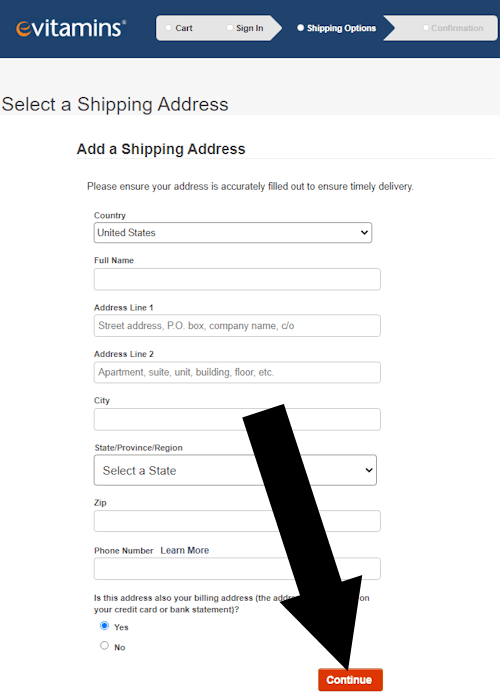
Step 2
ADD A PAYMENT METHOD
Enter credit card details or choose paypal
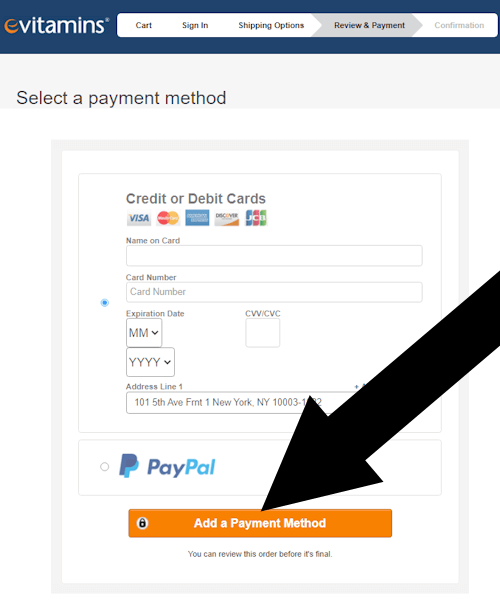
Step 3
ENTER YOUR PROMO CODE
You will now see a box as pictured
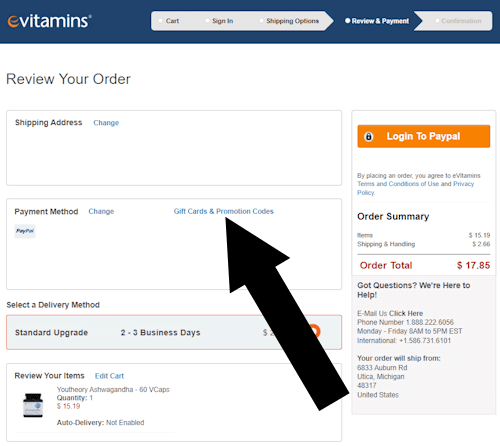
Coupon Summary
There is no smooth sailing in trying to use coupon codes on evitamins. Our REPORT CODE gives them high mark for readily available codes, however the coupon is applied after credit card details are submitted. This has proven to be unpopular with shoppers as they like to see deals applied prior to this step. Also, the need to login before being able to redeem a code is unpopular among customers. So low marks all around.
About eVitamins
eVitamins operates as a store that specializes in providing a selection of vitamins and supplements. The website features a search bar that allows shoppers to easily find products by name or explore different categories. Additionally the homepage showcases a “Top Picks” section highlighting some of the items available on the site. Customers can add products to their cart. Securely proceed through the checkout process.
Feedback
Did this tutorial help you? Did we answer the question “Where do I enter the coupon on evitamins?” Please let us know below in the contact form so we can update the page if needed.
