Where Do I Enter The Coupon on Backcountry?
Steps to use a Backcountry coupon:
1. Place your chosen item in the cart.
2. Select ‘Edit Cart’ to review your items.
3. Under ‘Order Summary’, find the promo code field.
4. Enter your code where it says ‘Apply Promo Code’.
Below, we’ve illustrated these steps with images.
Where Do I Enter a Coupon on Backcountry?
Step 1
Find the item you wish to buy and click ‘Add to Cart’.
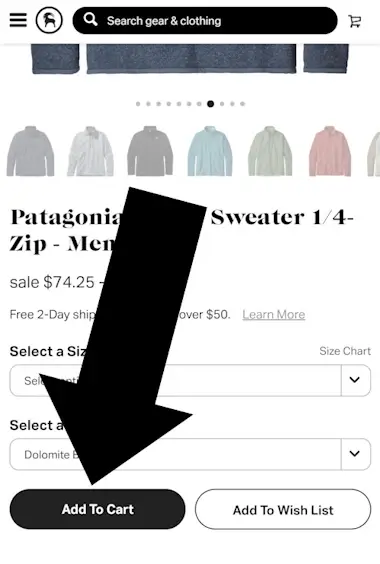
Step 2
Next, click EDIT CART
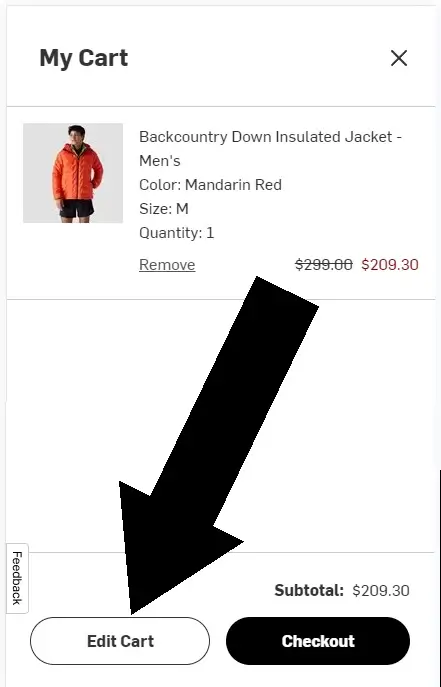
Step 3
Under ORDER SUMMARY you will see a link for the promo code
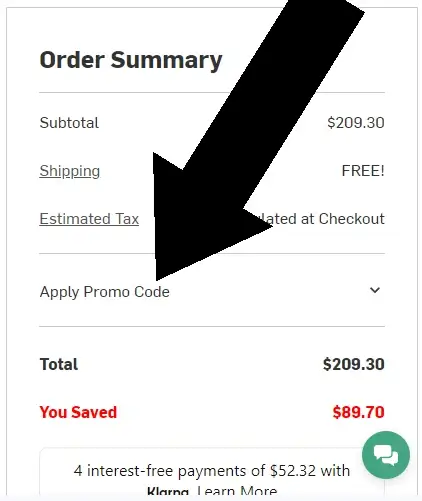
Short Answer
Backcountry coupons are entered in the SHOPPING CART, under the heading ORDER SUMMARY. Look for a text link that says APPLY PROMO CODE.
