Where Do I Enter The Coupon on 4WheelParts?
For more than half a century, 4WheelParts has been a trusted provider in the automotive parts and tire industry. They offer an impressive range of products. With over 75 stores and 6 distribution centers they have the capacity to meet customers needs. Follow the guide below to answer the question “Where Do I Enter The Coupon on 4WheelParts?”
How to enter 4WheelParts coupon
Step 1 of 3
Add an item to your cart
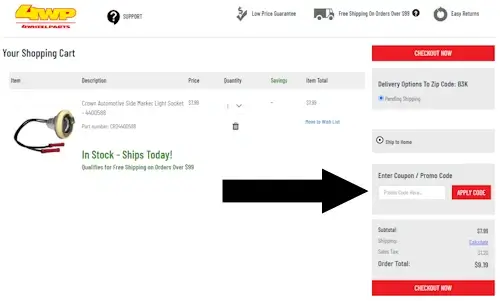
Step 2 of 3
Click VIEW CART
A pop-up will confirm your order, when it does click VIEW CART
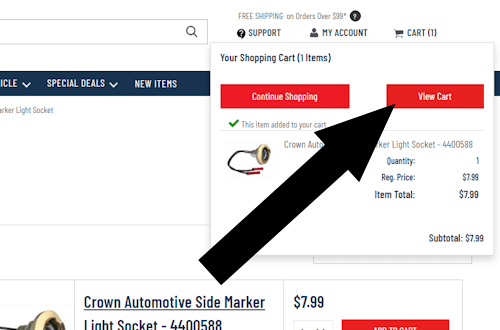
Step 3 of 3
Add Your Promo Code
You will now see a box as pictured
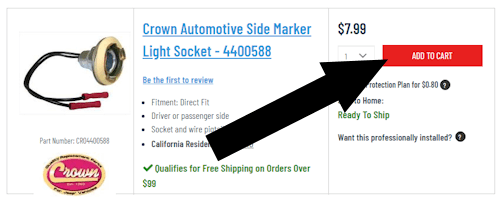
Summary
So, in review, how do you redeem a coupon on 4WheelParts? Start by selecting an item and tapping ‘ADD TO CART’. After that click on the ‘VIEW CART’ link. In your cart, above the subtotal, there’s a field to enter or paste your coupon code. This is pictured in Step 3. Tap ‘Apply’ and your discount will have been applied to your purchase.
Feedback
Please let us know how you did with our tutorial by using the contact form below.
