How Do I Use a Promotional Code on Groupon?
Everything about Groupon is easy, from finding deals to checking out. A darling of the dot com era, this company has found a way to survive and thrive in a cut-throat business. The only difficult part for many is noticing where to enter the promotional coupon code or gift code. We’ve broken the job down into four easy to follow steps to answer the question “How Do I Use a Promotional Code on Groupon?”
HOW TO USE A PROMOTIONAL CODE ON GROUPON
Step 1
Add a product to your cart
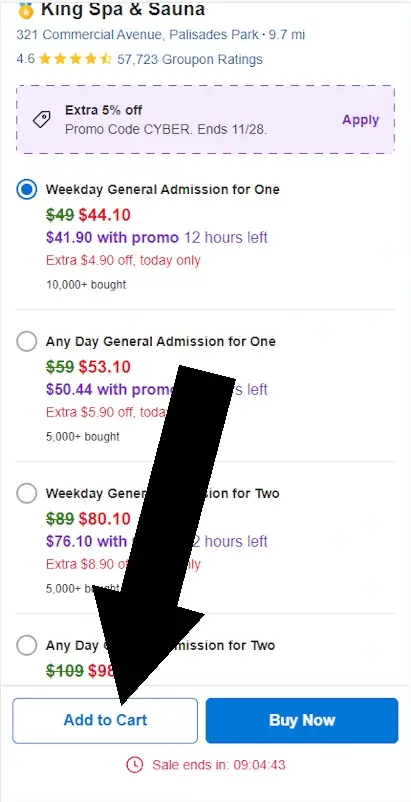
Step 2
Click proceed to CHECKOUT
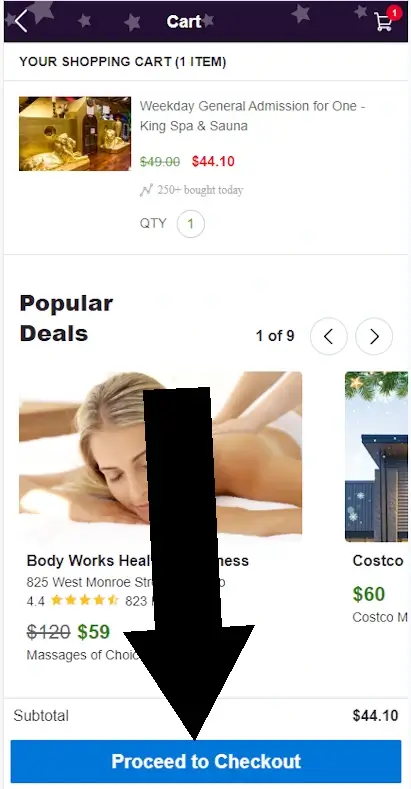
Step 3
Before you enter your payment information, you will see a link on the right. Click this link and you will be able to enter your coupon or gift card.
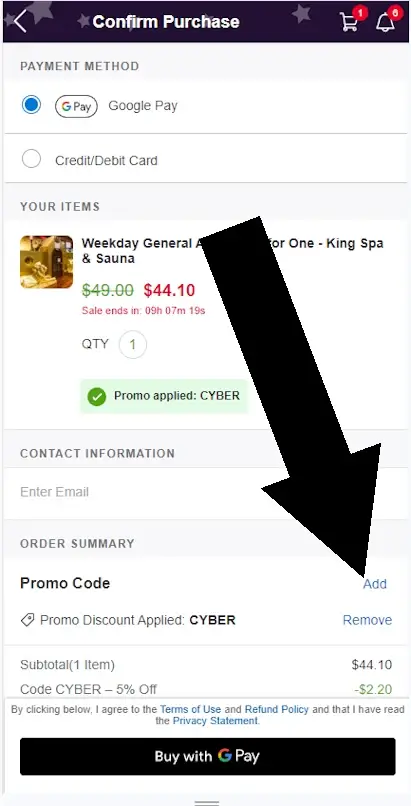
Bottom Line
Groupon promotional codes can be entered before you enter your payment information. On the same screen you will see a text link that reads PROMO CARD… ADD. Click this link and you will be able to enter your coupon or gift card.
