How Do I Use a Michaels Coupon?
Steps to use a Michaels coupon:
1. Stock up your CART with items
2. Click VIEW CART & CHECKOUT
3. In the CART will see a field for Rewards/Discount codes under SUMMARY
4. Enter your code and press APPLY
Report Card: A+ (Very Easy)
Still having trouble? No problem, we’ve posted the tutorial below (with illustrations)
Step 1
ADD TO CART
Add an item to your cart
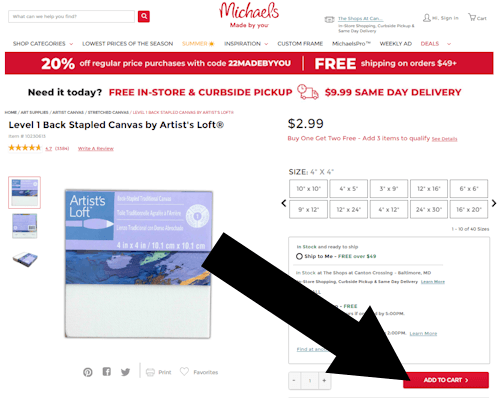
Step 2
VIEW CART & CHECKOUT
Confirm your choice and start to checkout
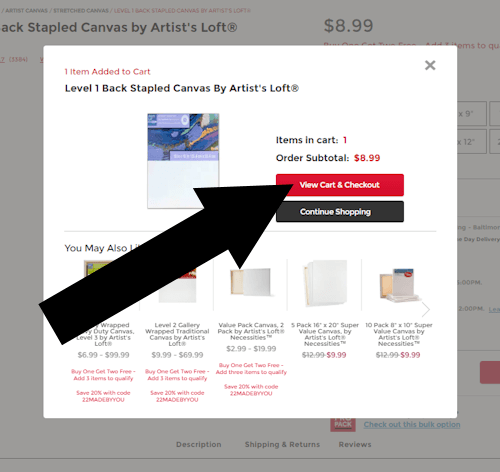
Step 3
ENTER CODE
You will now see the field into which you can paste your code
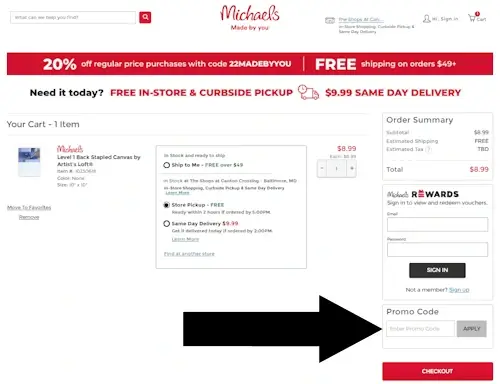
Coupon Summary
Redeeming your promo code on Michaels is very easy. To their credit they put the box to enter the code in a prominent spot on their checkout page. They make no attempt to hide it further along in the process. For that we give them an A+, well done.
Conclusion
Michaels.com is known for its range of supplies, offering everything from decorations to fine art materials for crafters and artists. To use a coupon on Michaels, select your items and go to checkout. On the checkout page, you will see a field labelled ‘Promo Code’ under ‘Order Summary’.
