How Do I Use a Coupon on LLBean?
From items to the fashion trends LL Bean has everything you need to dress yourself for the current season. The company first started making hunting shoes in 1911. Has since continued to produce top quality products that are built to withstand various weather conditions. Follow the tutorial below to answer the question “How Do I Use a Coupon on LLBean?”
Step 1: Fill your bag (don’t forget to double check your size and color!)
Step 2: Once you click ADD TO BAG a popup will offer to take you to the CART – Do that if you’re ready to pay.
Step 3: Inside the SHOPPING BAG look for link pictured in step 3 below.
Step 4: Enter your promo code or gift card in the box
Want some more help? Not a problem, we made a tutorial with pics below.
How Do I Use a Coupon on LLBean?
Step 1
ADD TO BAG
Find you product and add it to your BAG
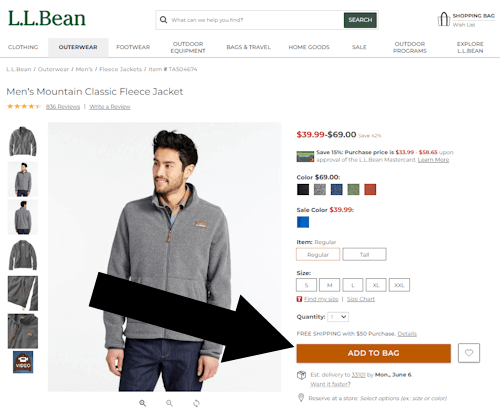
Step 2
VIEW CART
A popup will appear, when it does click VIEW CART
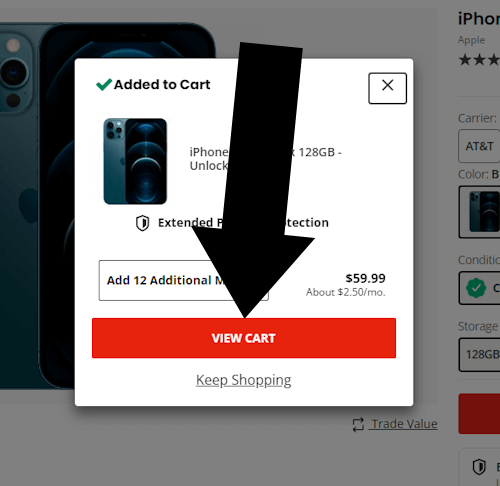
Step 3
ENTER YOUR PROMO CODE
You will now see a box as pictured
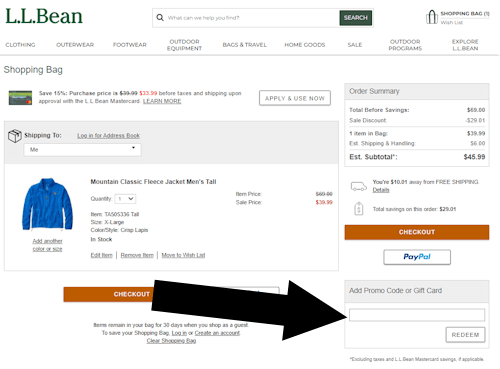
Bottom Line
LLBean coupons can be redeemed on the page with the heading ‘SHOPPING BAG’. There will be a box under the banner “Add Promo or Gift Card”.
Conclusion
L.L. Bean is renowned for its commitment to quality and durability in outdoor apparel and gear. To use a coupon, ensure your bag is filled with your desired items. Next, click “ADD TO BAG,” and if you’re ready to proceed, a popup will prompt you to go to your cart. Inside your shopping bag, locate the link pictured in step 3 below. Finally, enter any promo codes or gift cards you have into the designated box.
