How Do I Use a Coupon on iHerb?
Herb is a place to discover food and drink options, for your family. With over 1,300 brands and 35,000 products available you can easily find something that suits your needs. Follow the tutorial below to answer the question “How Do I Use a Coupon on iHerb?”
How Do I Use a Coupon on iHerb?
Step 1
Add an item to your cart
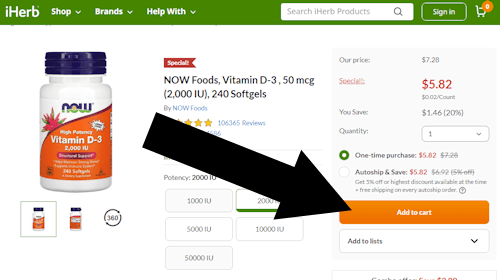
Step 2
Click CHECKOUT
A pop-up will confirm your order, when it does click CHECKOUT
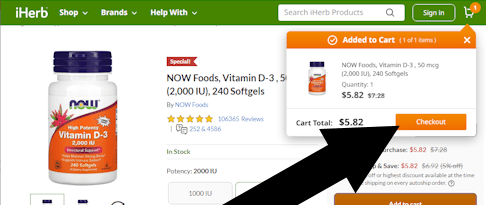
Step 3
Add Your Promo Code
You will now see a box as pictured
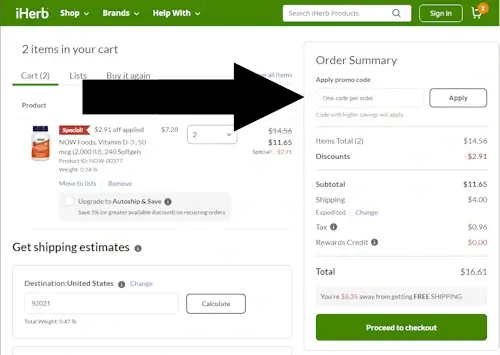
Bottom Line
An iHerb coupon can be entered once in the ‘Shopping Cart’. Look under the ‘Order Summary’ for the fied in which to type or paste your code, then tap ‘APPLY’.
