Where Do I Enter the Coupon on Aliexpress?
This article answers the question “Where do I enter the coupon on Aliexpress?”.There are two types of coupons available for redemption on Aliexpress (Seller Coupons & AliEpress Coupons), we will show you how and where to enter the coupon in each case.
Where Do I Enter the Coupon on Aliexpress?
Step 1
Coupons are found on the product page. Take note of any coupons that you want to use in the checkout process, and click on them now to claim.
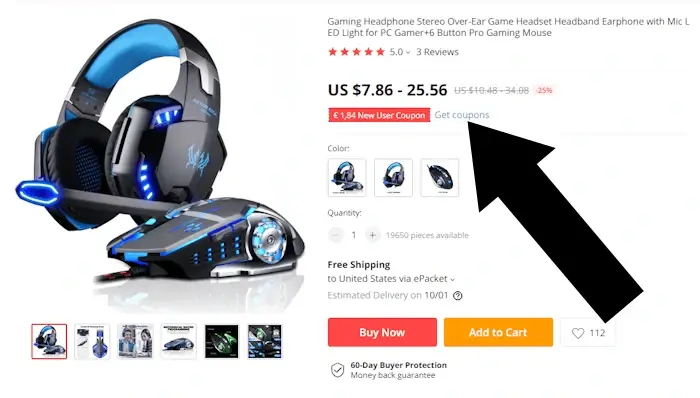
Step 2
A box will open up with coupon details, click GET NOW
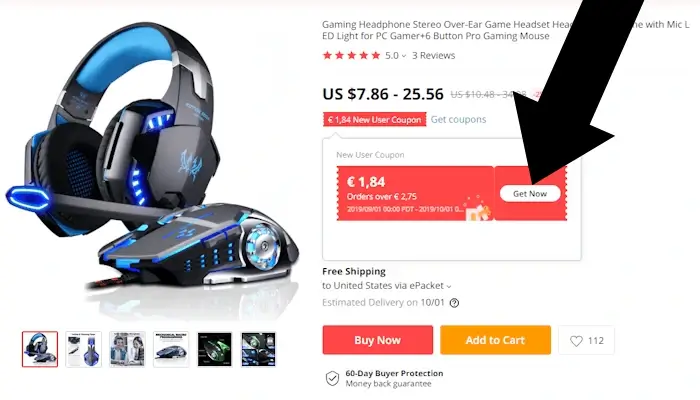
Step 3
Click BUY NOW
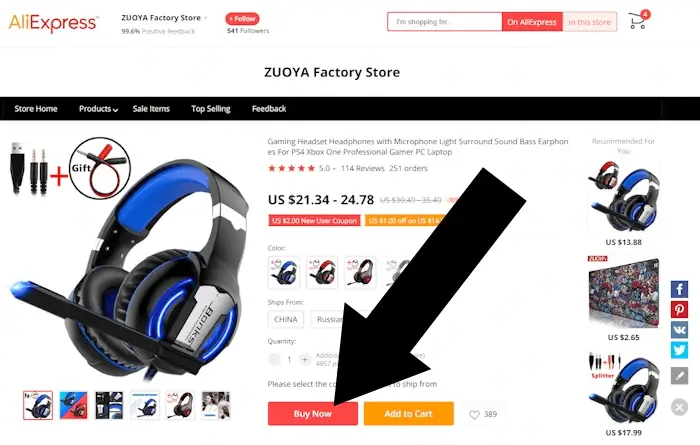
Step 4
Enter your coupon on the right-hand side as pictured
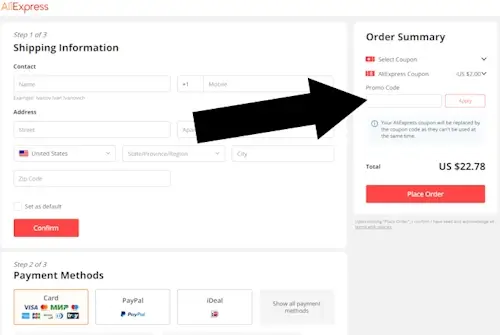
Key Takeaway
To redeem an AliExpress coupon: Navigate to your ‘Shopping Cart’ and locate the ‘Order Summary’ section. Here, you’ll find a field marked ‘Promo Code.’ Enter your coupon code in this field and click the ‘Apply’ button to activate your discount.
