Where Do I Enter The Coupon on Bodybuilding.com?
Bodybuilding.com has an impressive site, an updated look and the information is easier than ever to find. As far as we’re concerned though, the question we immediately asked is where is the coupon box? How do I enter my promotional code on bodybuilding.com? On the old bodybuilding.com site, it was very obvious underneath your total purchase. Well, it is still there, but less obvious.
How to enter a coupon on Bodybuilding.com
Step 1
Add a product to your cart and click VIEW CART
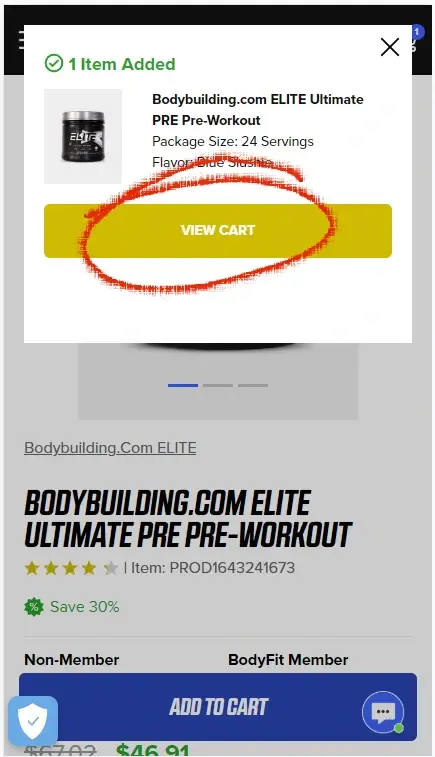
Step 2
Review your order and if happy click CHECKOUT
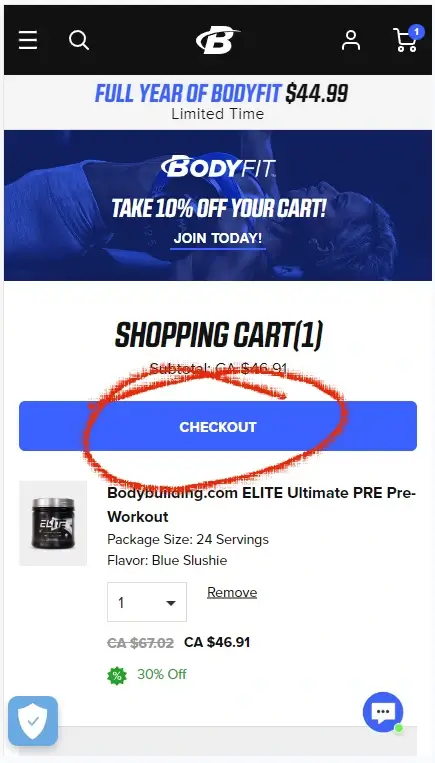
Step 3
You will now see the field to enter your code in the ORDER SUMMARY
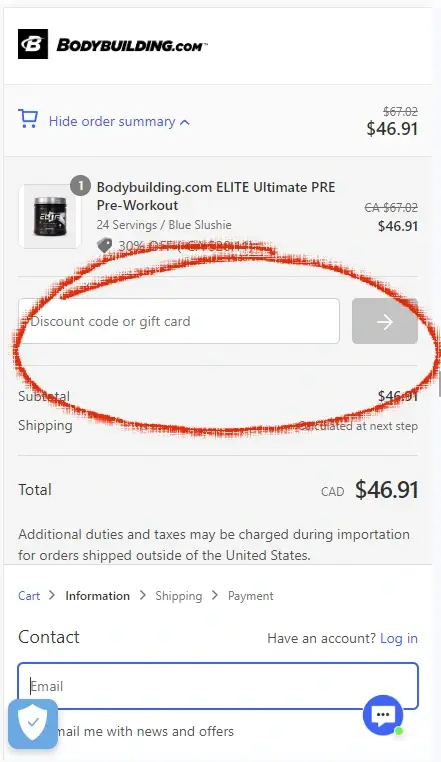
Short Answer
Bodybuilding.com coupons are entered during checkout under the heading ORDER SUMMARY. Tap the ORDER SUMMARY link and a field will appear labelled DISCOUNT CODE OR GIFT CARD. Paste or type in your code and tap the arrow icon.
Conclusion
In conclusion, Bodybuilding.com combines a user-friendly interface with valuable fitness content, making information and products easily accessible. The coupon entry, under “ORDER SUMMARY,” is less visible but remains straightforward—click the link, enter your code, and apply. This site excels in blending comprehensive fitness resources with seamless shopping experiences.
