Where Do I Enter The Coupon on Marks & Spencer?
Step 1
Add your item to the bag
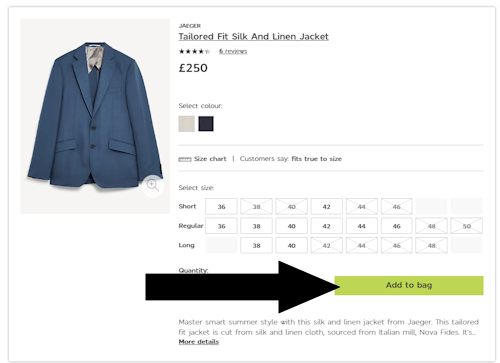
Step 2
A pop-up appears, when it does click CHECKOUT
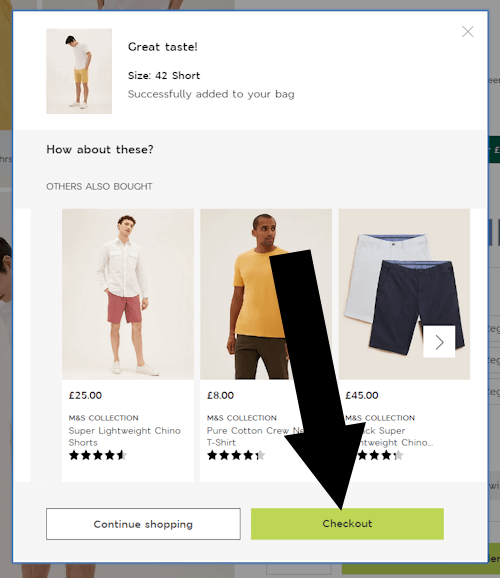
Step 3
You now have your opportunity to enter a coupon on the right hand side of the page as pictured
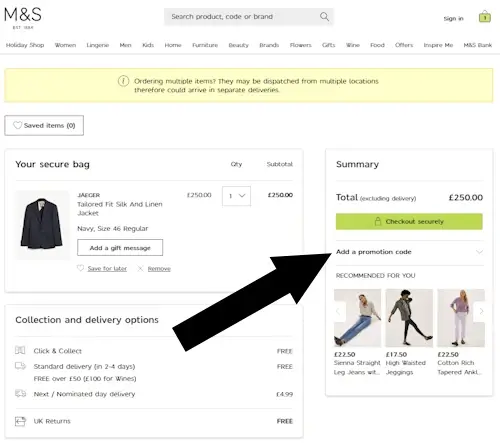
Bottom Line
A Marks and Spencer coupon can be entered on the page with the heading YOUR SECURE BAG. Look for the section under SUMMARY for a link with the words ADD A PROMOTION CODE.
About Marks & Spencer
Conclusion
Marksandspencer.com is a digital storefront offering a wide range of high-quality products, from fashion to food, embodying the brand’s commitment to style, quality, and sustainability. To use a coupon at Marks & Spencer (UK), first add your chosen item to your shopping bag. When a pop-up appears proceed to checkout. At the checkout page, you’ll find an option to enter your coupon on the right-hand side.
