Where Do I Enter the Coupon on Shein?
Step 1
When ready to check out, on the right-hand side of the page click the shopping cart icon.
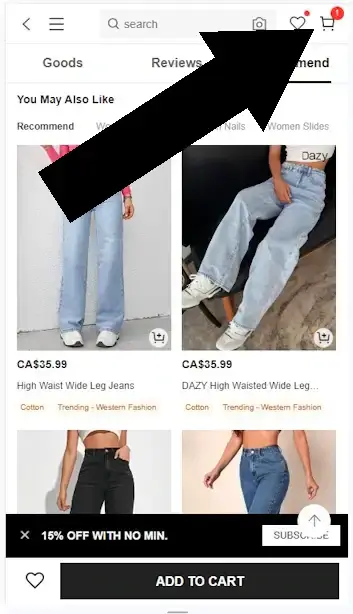
Step 2
Review your purchase, and click CHECKOUT
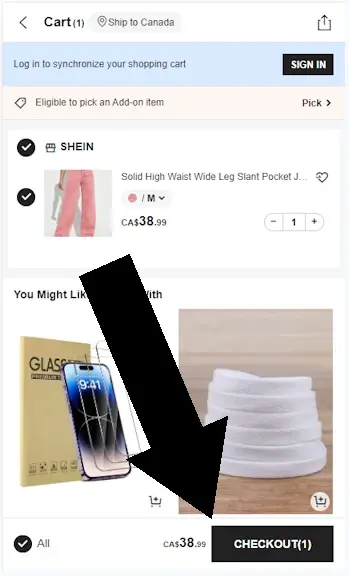
Bottom Line
To use a Shein coupon, you must be signed in. Once signed in, under ‘Order Confirmation’ there will be a link with the text ‘Coupon Code’. Open this link and enter your code.
About SHEIN
Shein.com is a game-changer in fast fashion, swiftly bringing catwalk looks to your closet without the steep prices. They’re all about quick turns and a huge selection, perfect for those who love to switch up their style on the regular. Thanks to being online-only, they cut shop costs and connect with fashion fans worldwide. Shein clicks with the young and trendy, always dropping new must-haves. Hunting for the freshest fashion at friendly prices? Shein’s got the latest, always.
