Where Do I Enter The Promotional Code on boohoo / boohooman?
Step 1
Choose sizes, colors, or any other options that are displayed. Proceed to ADD TO CART
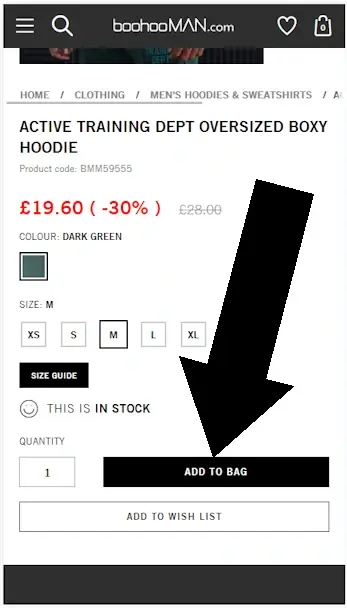
Step 2
Start the checkout procedure by clicking the shopping cart icon in the top right corner, then click CHECKOUT
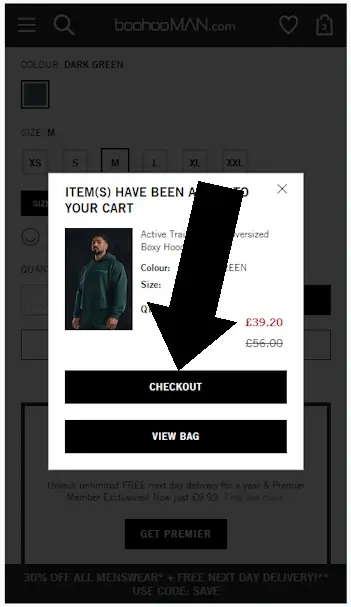
Step 3
Add your billing address and other requested information. Then proceed to billing.
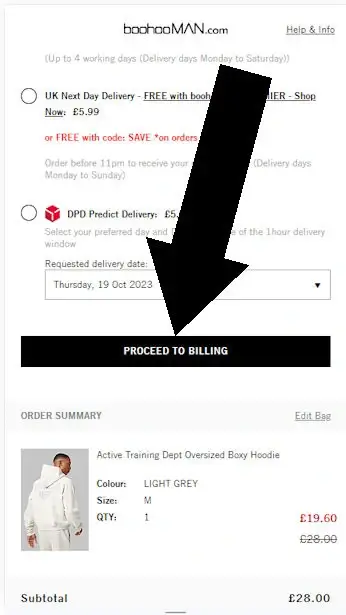
Step 4
You will now see the field for entering the promotional about midway down the page.
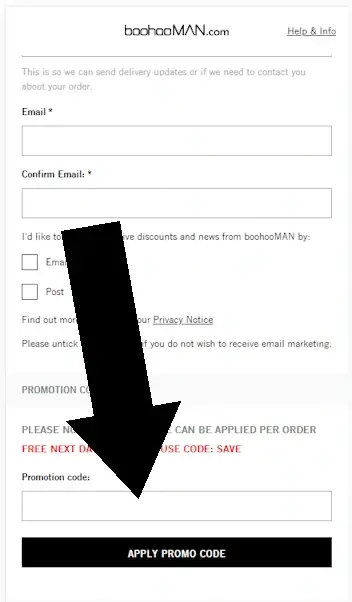
Bottom Line
Boohoo / Boohooman coupons are applied during checkout on the same page where your BILLING information is entered. Look for a blank field labelled ‘PROMOTION CODE’. Enter or paste your code and tap ‘APPLY PROMO CODE’.
Conclusion
Boohoo.com and boohooman.com offer trendy, affordable fashion with a user-friendly shopping experience. To use Boohoo/Boohooman coupons, enter your billing details, find the “PROMOTION CODE” field, paste your code, and click “APPLY PROMO CODE” for discounts.
