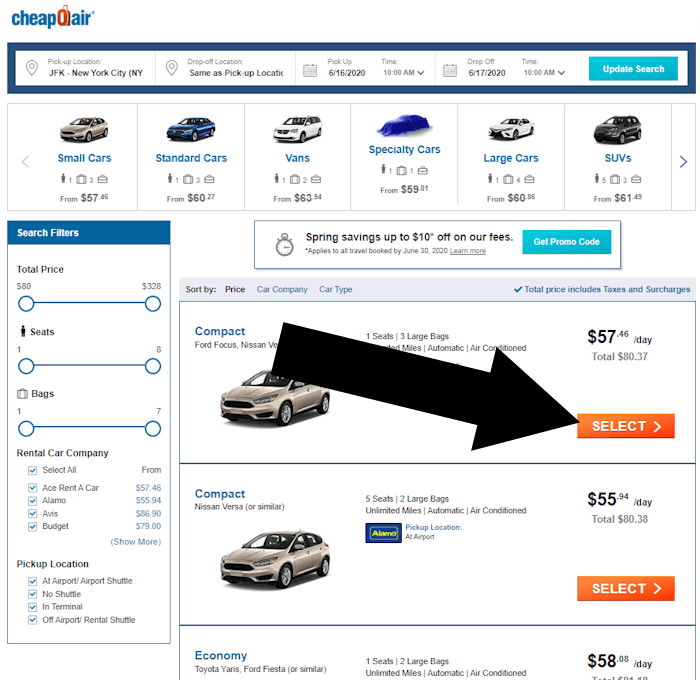Where Do I Enter a Promo Code On CheapOair?
We’ve posted tutorials below for each of the booking options on Cheapoair:
How to use a Hotel coupon
How to use a Flight + Hotel coupon
How to use a Car Rental coupon
How to use a Flight coupon
CheapOair Hotel Coupon
Step 1
To redeem a hotel coupon on Cheapoair, you need to use a specific entry page located here.
Step 2
From the hotels listed on that page, choose a hotel and click BOOK NOW
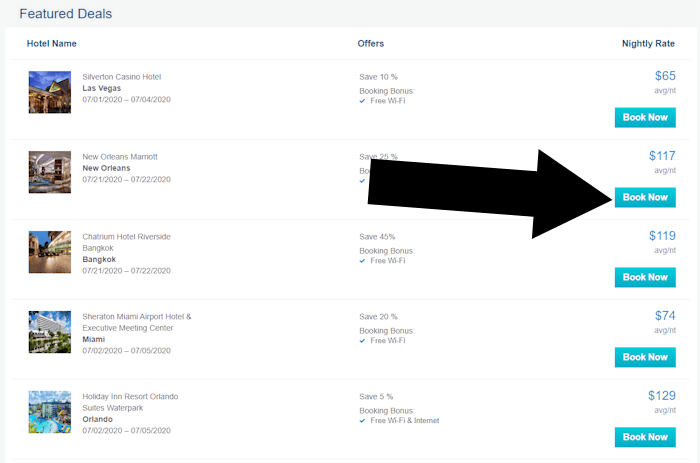
Step 3
Select a room
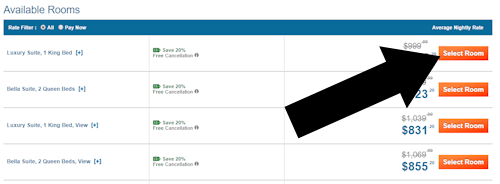
CheapOair Package Vacation
Step 1
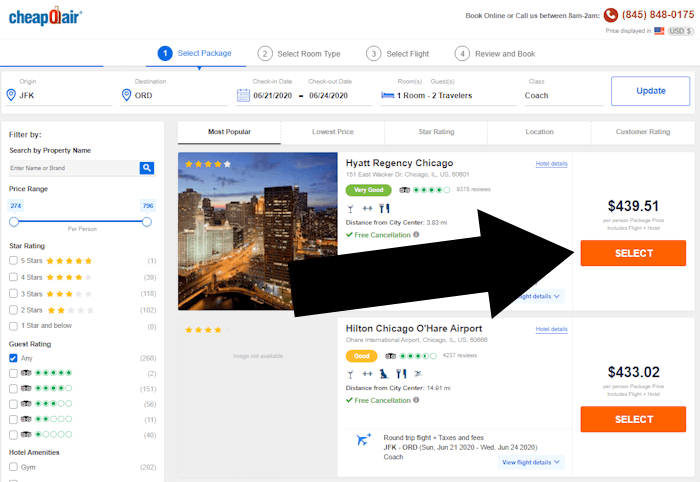
Step 2
Choose a room
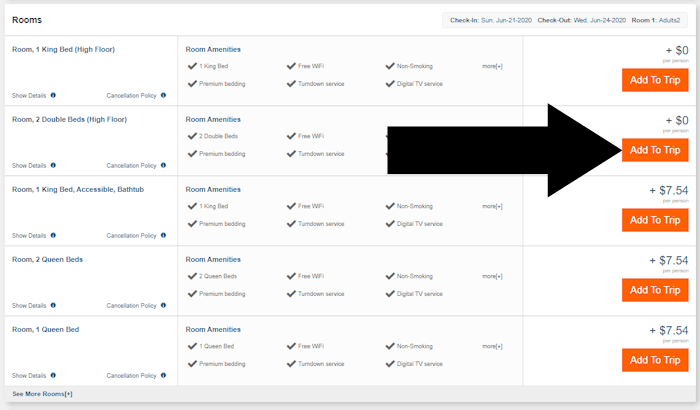
Step 3
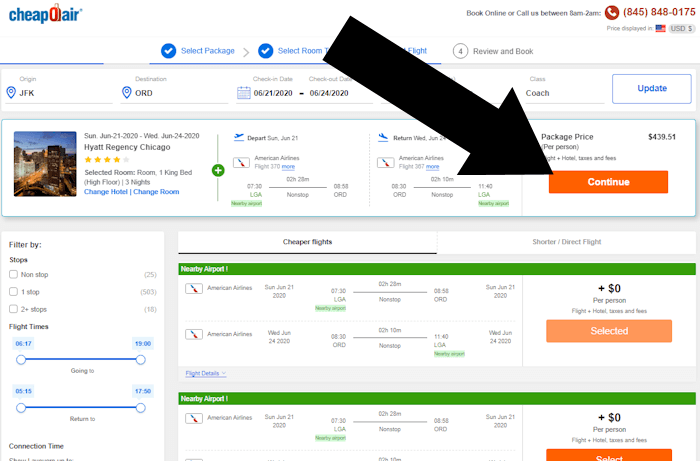
CheapOair Flight Coupon
Step 1
Review the flight options available, and select your preferred flights.
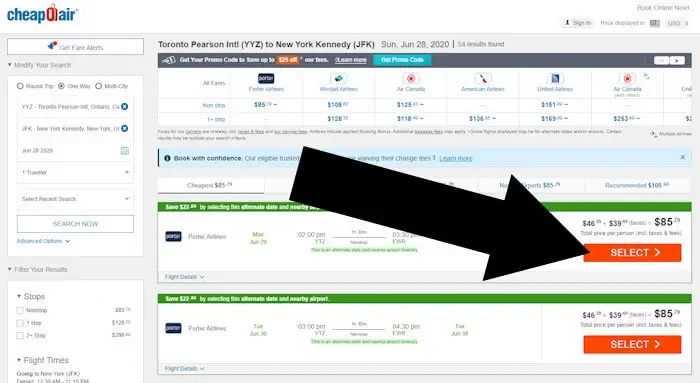
Step 2
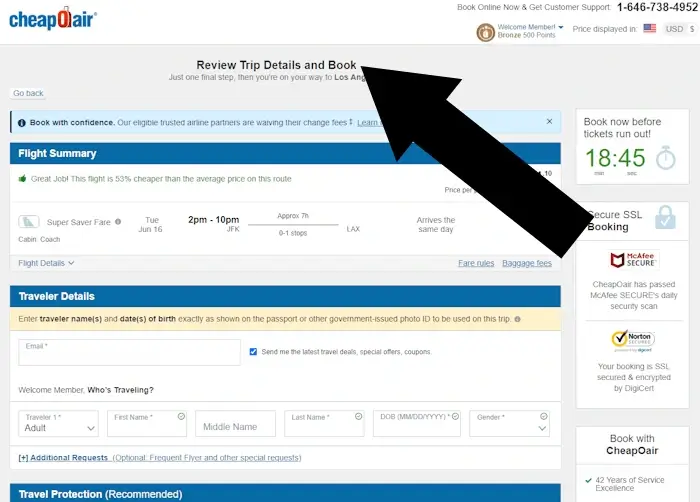
Coupon Overview
Redeeming coupons varies by what you book. So whether it’s a flight, hotel, or rental – pick the right tuturial to follow. For a hotel, enter it on the ‘PAYMENT INFORMATION’ page. For a package vacation, it’s applied on the ‘REVIEW AND BOOK’ page. In the case of a flight, look in the ‘Price Details’ section before payment information is entered. And finally, for a car rental it’s redeemed under ‘Rate Details’.