Where do I enter BuyBuy Baby coupons?
BuyBuyBaby.com offers a variety of promotions that can be applied to their infant and baby products. They also have gift cards and merchandise credit vouchers. However, many are confused about where to enter the actual codes. Please follow the simple steps below and you should not have an issue in answering the question “where do I enter buybuy baby coupons”.
Step 1
Add the product to your shopping cart.
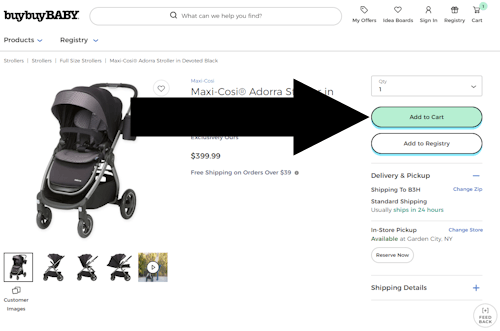
Step 2
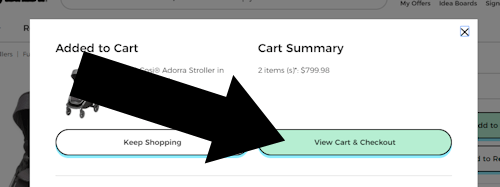
Step 3
Click MY OFFERS and then enter your email address and mobile phone number. Any offers associated with your account are attached to your email and phone number.
Or, if you have a paper coupon, click ADD A PAPER COUPON and fill in the information requested.
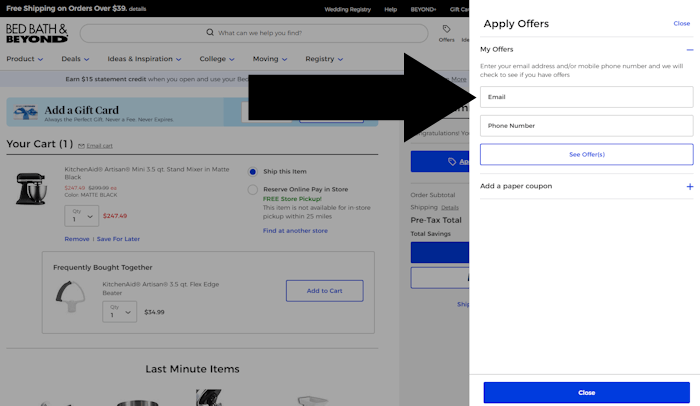
Step 4
You can now apply any promotions associated with your account.
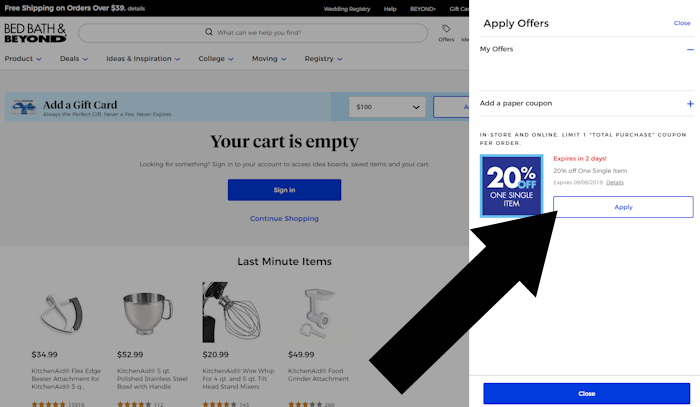
Bottom Line
To use a coupon, start the checkout process and select “My Offers.” Input your email and mobile number to link any deals to your account. For paper coupons, choose “Add a Paper Coupon” and provide the necessary details. This allows you to apply all your account’s promotions.
